Adding tags to AWeber Direct Integration
Tags can be added to Questions, Answers, and Outcome and passed along with Contact Information (Name, Email, Phone, etc).
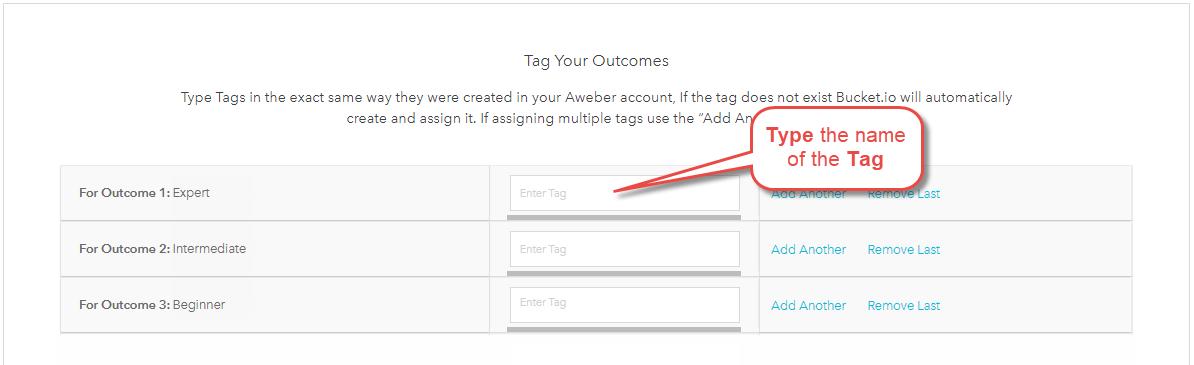
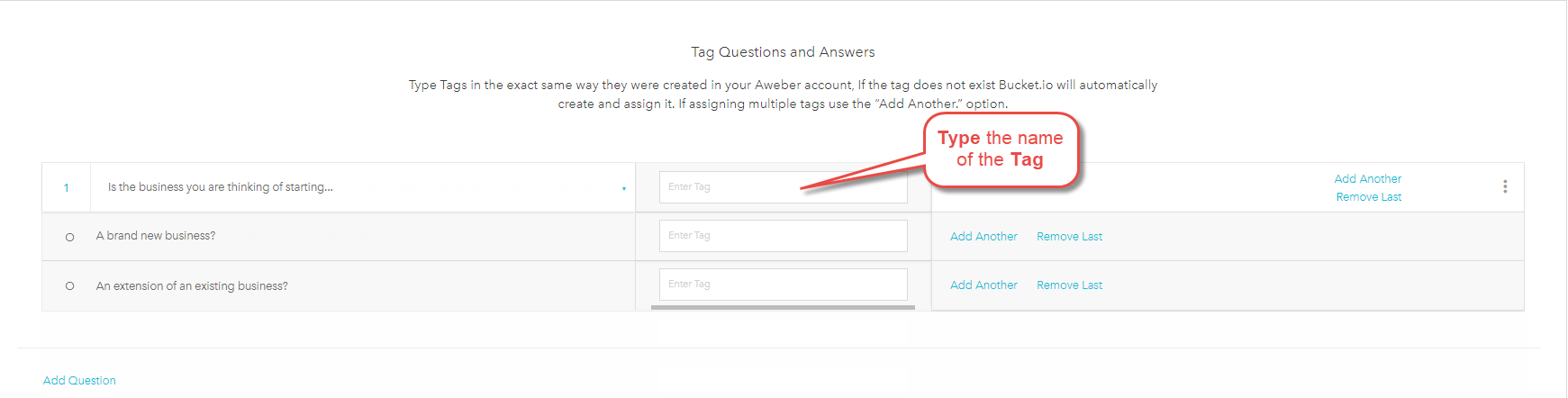
Adding tags to Outcomes.
- Open the AWeber direct integration in the Configure section of a Segmentation quiz, by clicking on Integrate.
- Under "Tag Your Outcomes", in the field in front of the available Outcomes manually type the name of the tag.
- Save Changes.
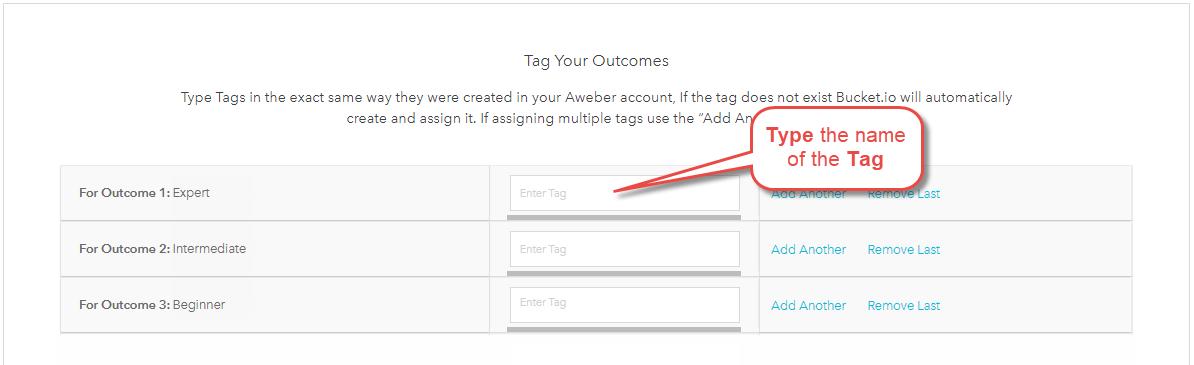
Adding tags to Questions and Answers.
- Open the AWeber direct integration in the Configure section of a Segmentation quiz, by clicking on Integrate.
- Under Tag Questions and Answers, click on Add Question.
- Click in the Drop-down to select the Question.
- Then the question and the possible answers will display a field that says "Enter tag"
- Manually type the name of the tag in each available field.
- Save Changes
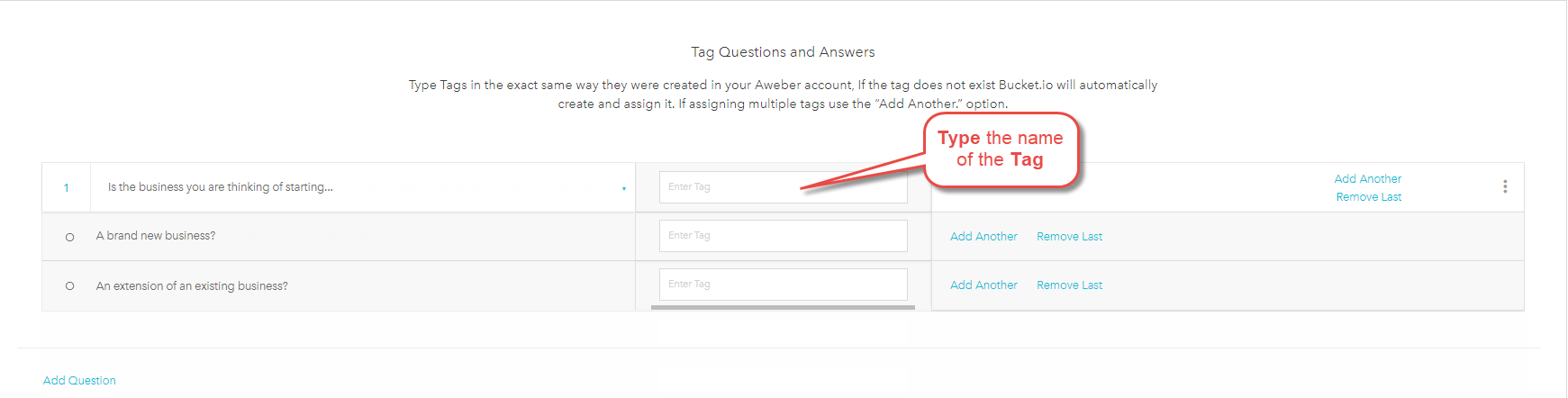
Related Articles
Adding tags to MailChimp Direct Integration
Tags can be added to Questions, Answers, and Outcome and passed along with Contact Information (Name, Email, Phone, etc). Adding tags to Outcomes. Open the Mailchimp direct integration in the Configure section of a Segmentation quiz, by clicking ...Adding Merge Tag Mapping to a MailChimp direct integration.
Merge Fields can be added to Questions in order to gather further information that can be appended to a contact in MailChimp. Creating Merge Tags in MailChimp. Open the List, where the contact's merge filed will be used. Click on Settings, and some ...Integrate AWeber directly with Bucket.io
Step 1 Logging into your bucket.io account and access your account Settings from the top menu bar. Then locate the Integrations option from the left-hand menu to access all available integrations. Then Drag and drop the AWeber icon to the right. The ...What is Zapier Integration
About Zapier Integration Using Zapier, a popular third party integration service, you are able to pass information collected in your Bucket.io Segmentation Funnels to external software and service providers (an email service provider, for example). ...Prepare a Segmentation Funnel for Zapier Integration
Before you begin The first step to preparing your integration is planning. Begin by deciding what information you'd like to collect from your customers and how you intend to use that information once it's collected. Build your Segmentation Funnel ...