Basics of Custom Field
Custom Field
This feature will allow to add additional field to collect information from subscribers. in some ESPs Custom Fields will help to trigger automations.Custom Field Sep Up (Bucket.io Direct Integration)
Custom Fields can be added to a question in Direct Integrations only. In order to add the Custom Field, first it needs to be created in the ESP, so it can be found in the Integration set up interface.Follow the steps below to add a Custom Field to a question:
- Open the Direct Integration.
- Under Custom Fields Mapping, click on Add Mapping.
- Select the Question, which will provide the information needed.
- The select the Custom Field in the dropdown located in front of the question.
- The under the Custom Field write the text that will fill the Custom Field once the contact is created in the ESP.
- Save Charges when the integration set up is finished.
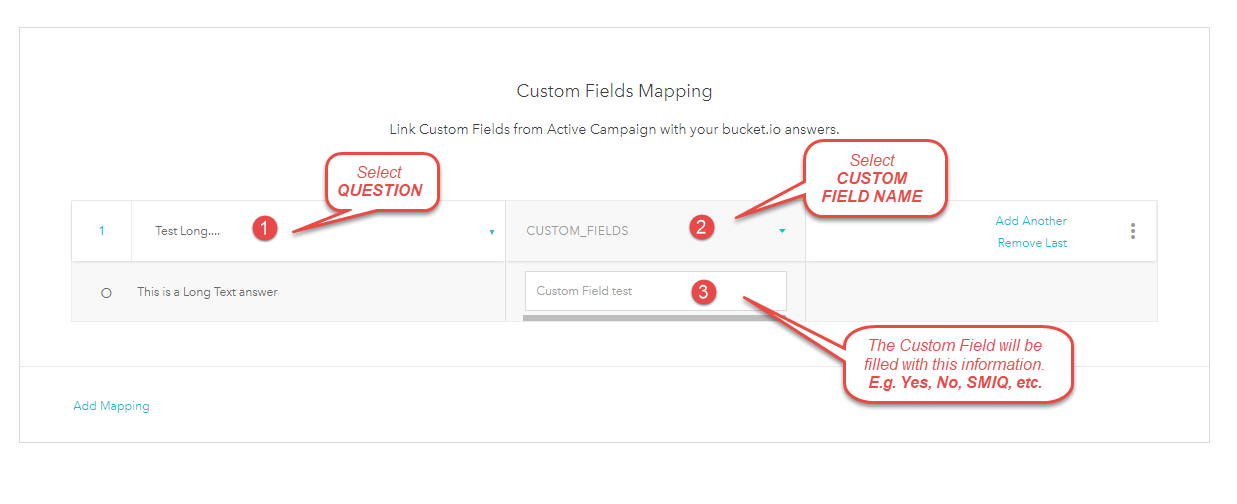
After a contact is created, the Custom Field should look like this:
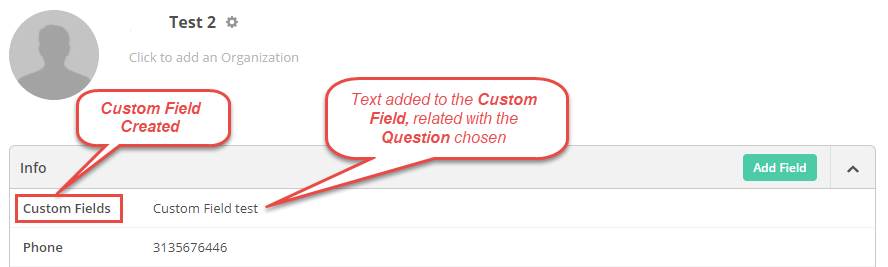
Note: the image above is how it should look in Active Campaign, and it was taken as example.
Related Articles
Using Field Logic
Step 1: Watch the Explainer Video The following video provides additional insight into how Field Logic works within Bucket.io. This should be used as an aid to help elucidate the steps presented in this article. To get started, navigate to the ...Add a Custom Domain
Instead of using one of Bucket.io's domains for publishing your surveys, you can add your own. Step 1: Access the Custom Domains Section Click on the Settings tab, as shown here: On the left-hand side of the screen, click on Custom Domains: Click ...Custom Domain Statuses
Statuses When adding a domain or subdomain as a custom domain in Bucket, the system validates that it is pointing to the required Bucket IP address. When it is not pointing to Bucket’s IP, the configuration is in a failed status. An online tool, ...Basics of CSS in bucket.io - Buttons
Advanced customization is a feature located at the Design Page, recommended for users with advanced developing skills since it is all about writing code, however if you are feeling adventurous rest assured you can reset it to the original format. ...How to Use a Custom Domain in a Funnel
Before publishing a bucket.io quiz with a Custom Domain, the domain needs to be configured as explained in the following Help Article: Add a Custom Domain Step 1: Go to Publish On the quiz that is ready for Publishing, please go to the Publish ...