How to Customize the Header for a Segmentation Funnel
Step 1: Select Design from the navigation bar.

Step 2: Click the Header button.
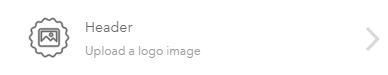
Step 3: Click Upload to add your logo.
Your logo will appear on the left side of the page. 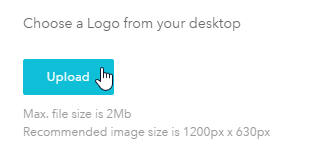
Note that if there is already a logo uploaded, this logo must be deleted in order to upload a new logo image, therefore you can delete the exiting logo by clicking on the "Trash" button located next to the image file uploaded.
.png)
Step 4: Toggle the Header Text switch to enable header text.
Enter information about your business in the text box that appears.

Below is an example of a Welcome Page with a header logo and text:
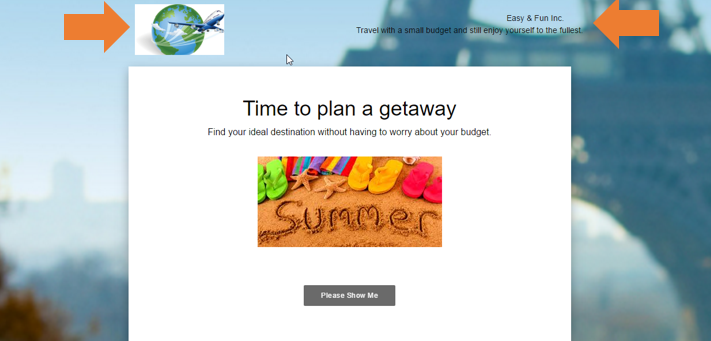
Related Articles
Optimizing a Segmentation Funnel for Conversions
In the following webinar video, the pertinent steps are shown. Following are the main points presented during the webinar: A. Welcome Page Use multimedia such as an image or video Have great copy with a call to action B. Questions Useful ...Segmentation Funnel Navigation
Learn what are the fundamental aspects of a Segmentation Funnel, and where to find them in bucket.io. The following video provides a high-level view of the most pertinent aspects of a Segmentation Funnel.Your First Segmentation Funnel: 5 Common Mistakes To Avoid
When you're ready to create your first segmentation funnel, it's important to avoid some common mistakes. Whether you are creating a quiz, assessment or diagnostic, or you want to amp up your funnel by giving people customized offers based on their ...How to Clone a Segmentation Funnel
Before you begin. The funnel you're going to clone can be either Active or Inactive, and it must be present on your account, as you can't clone a funnel that has been deleted. Step 1: Find the Segmentation Funnel you'd like to clone. Select the ...How to Build a Segmentation Funnel
Learn how to build, design, configure, and publish a Segmentation Funnel. Webinar replay from August 22, 2018.