How to View Your Discovery Survey Responses
In this article, you'll learn how to view your Discovery Survey responses.

From the main Dashboard, click the Discover button in the top navigation menu.
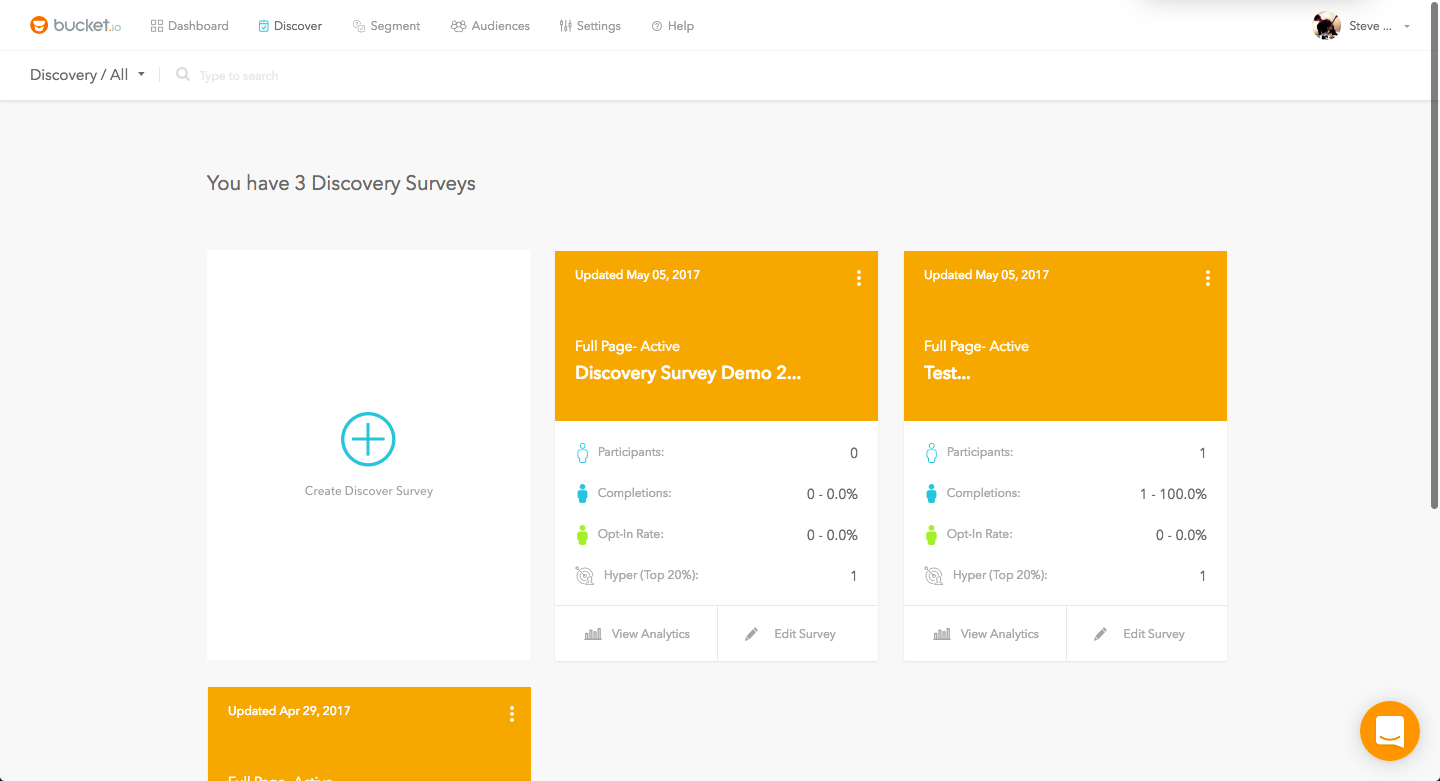
You'll be taken to your Discovery Survey list.
Click the View Analytics button in the bottom-left corner of the Discovery Survey that contains the responses you'd like to view.
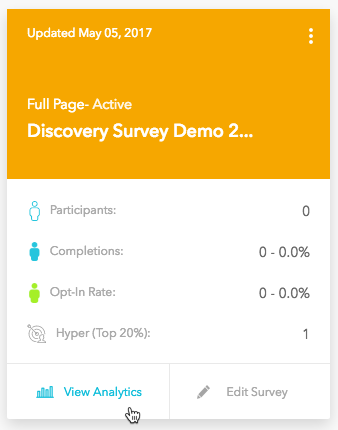
You'll be taken to the Analytics screen where you can see how many people completed your Discovery Survey as well as other valuable statistics such as how many opt-ins you've received and how many Hyper-Responsives completed your Discovery Survey.
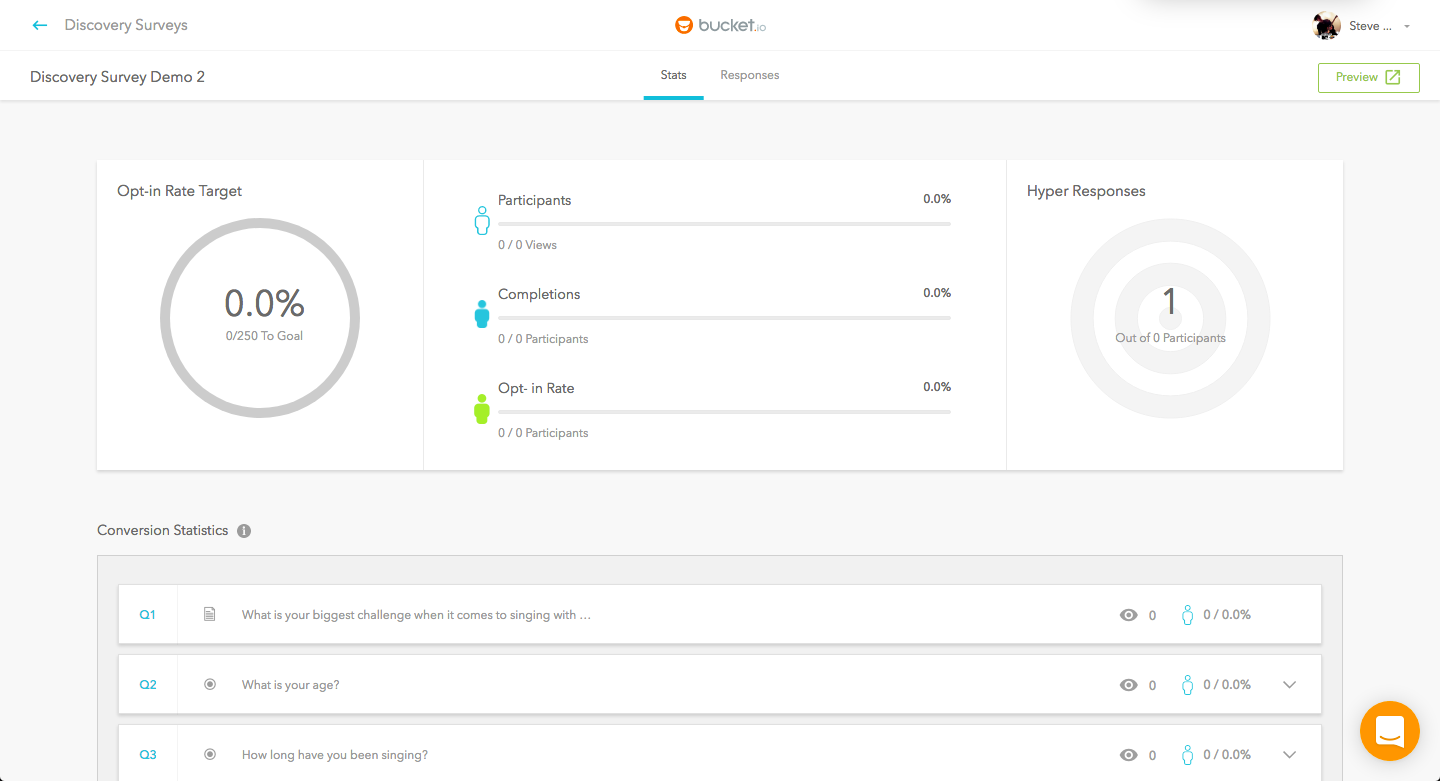
Click the Responses tab in the top navigation to view the list of responses.
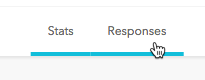
You'll be taken to the Responses page where you can view each responses for all types of questions (Short Text, Long Text, Radio, and Checkbox).
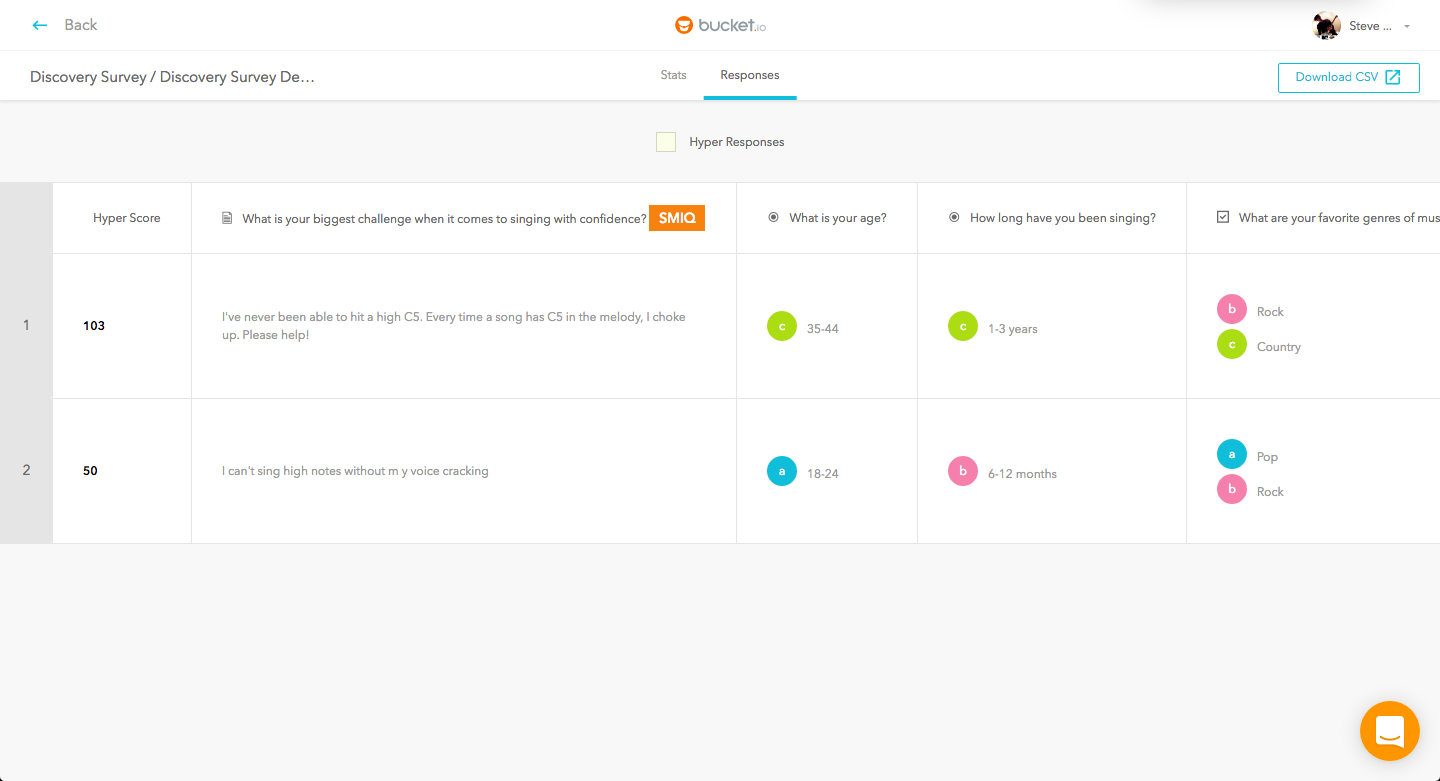

From the main Dashboard, click the Discover button in the top navigation menu.
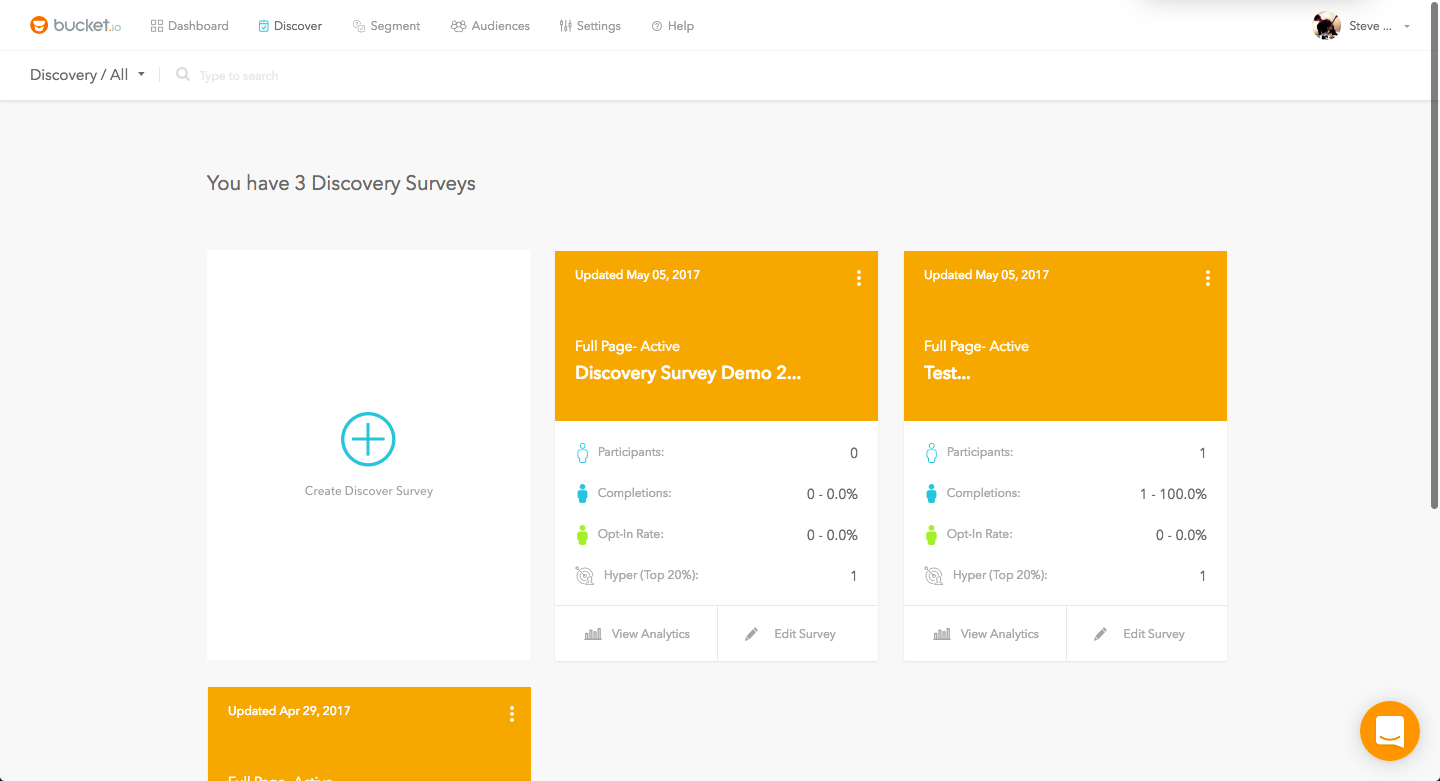
You'll be taken to your Discovery Survey list.
Click the View Analytics button in the bottom-left corner of the Discovery Survey that contains the responses you'd like to view.
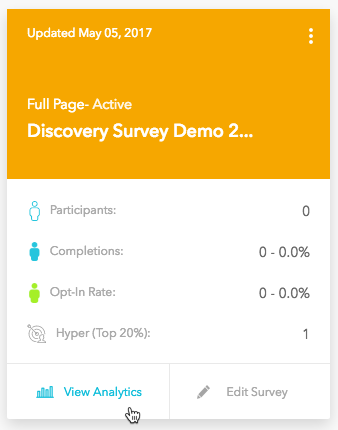
You'll be taken to the Analytics screen where you can see how many people completed your Discovery Survey as well as other valuable statistics such as how many opt-ins you've received and how many Hyper-Responsives completed your Discovery Survey.
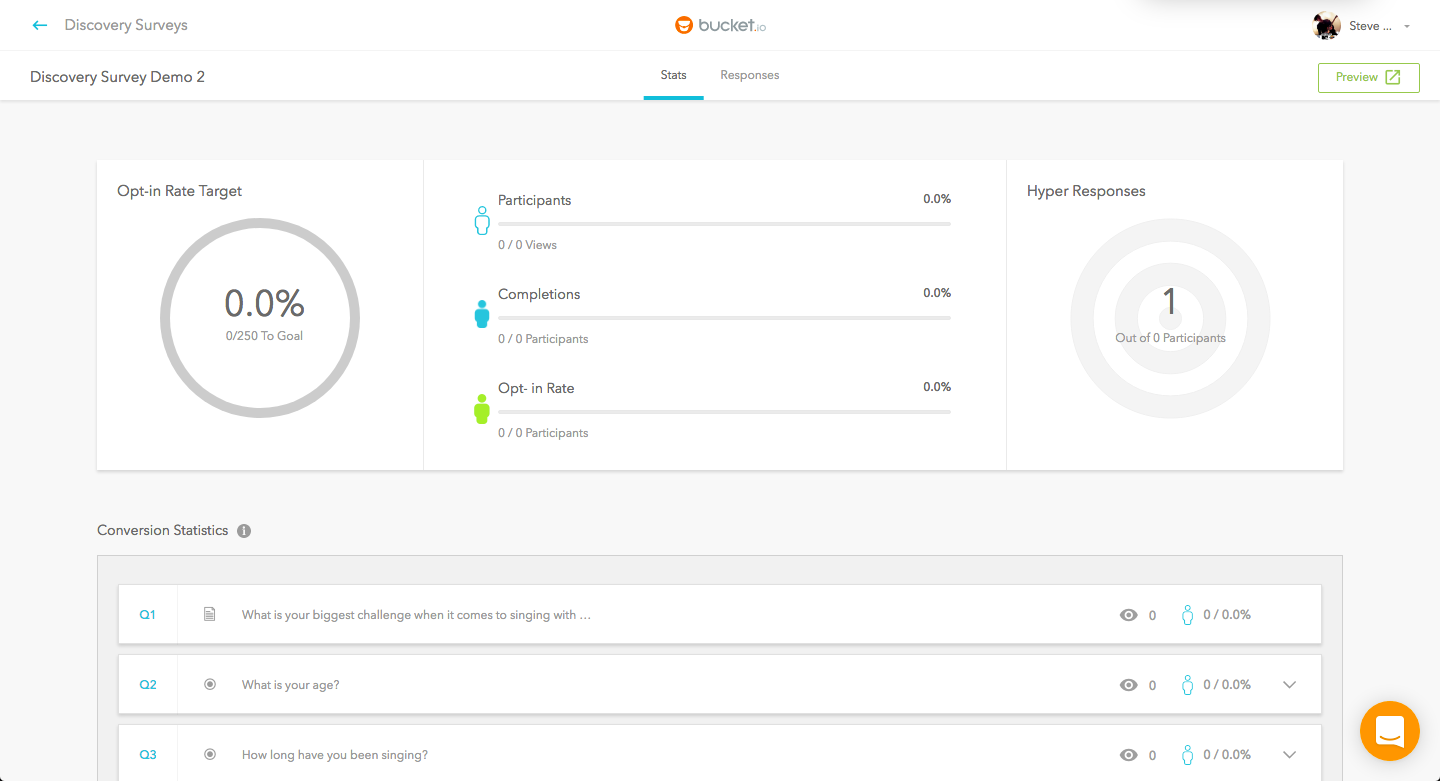
Click the Responses tab in the top navigation to view the list of responses.
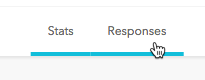
You'll be taken to the Responses page where you can view each responses for all types of questions (Short Text, Long Text, Radio, and Checkbox).
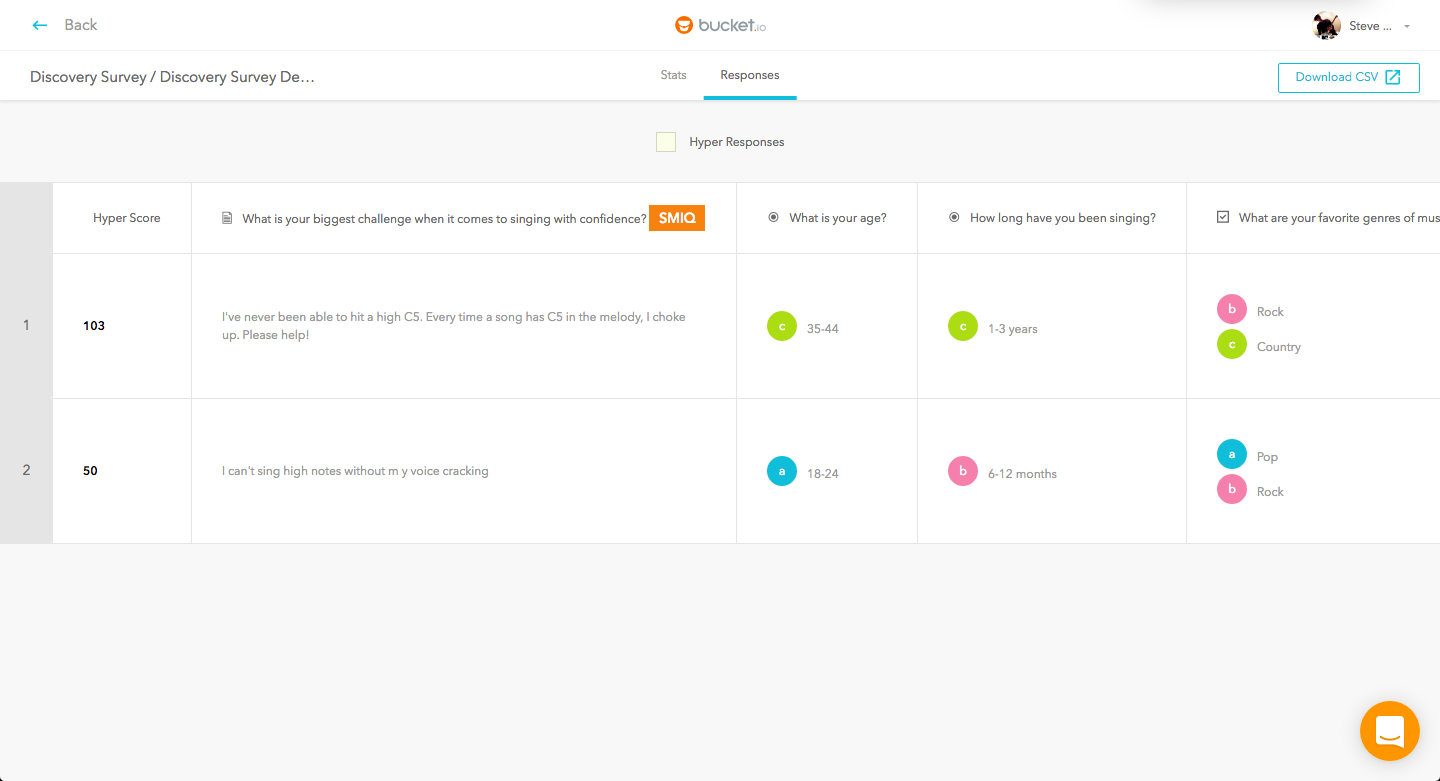
Related Articles
How to Analyze Discovery Survey Data
In the Discover section of Bucket.io, choose the Discovery Survey that you would like to gather data from, then click on Analytics: You can then choose either stats or responses. By default, stats are shown. A. Stats Section 1: High-Level Stats Left ...Types of Discovery Survey
Examples of Discovery types can be found when creating a new survey and clicking on the View Example button. Discovery Types Full page Button Description Full Page Full page type provides you a URL for you to share with your audience. For instance, ...Discovery Survey Fundamentals
The following short video provides a high-level overview of the most pertinent aspects of a Discovery Survey.Plan a Discovery Survey
See how to map out your discovery survey and prepare your questions. Best practice #1: Use Mind Mapping Software Mind mapping software can be useful in laying out the roadmap of what you want the Discovery Survey to look like. Which application you ...Publish a Discovery Survey or Segmentation Funnel
The following short video displays how to publish a Segmentation Funnel and Discovery Survey.