3 Ways to Lock Windows 10 Computer
3 ways to lock Windows 10 computer:
Way 1: Lock computer via the user icon in Start Menu.
Open Start Menu, click the user icon and choose Lock in the list.
![]()
Way 2: Lock computer through Ctrl+Alt+Del options.
Press Ctrl, Alt and Del at the same time, and then select Lock from the options.
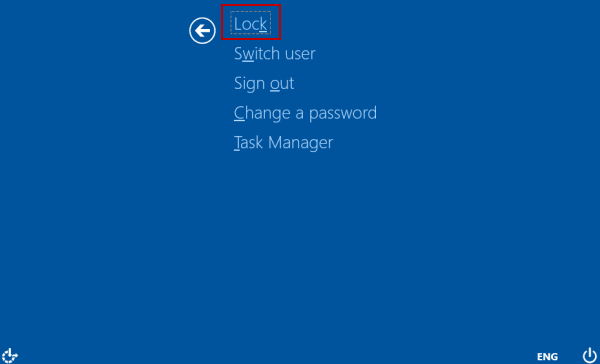
Way 3: Lock computer in Screen Saver Settings.
Step 1: Type lock computer in the search box on taskbar and choose Lock the computer when I leave it alone for a period of time.
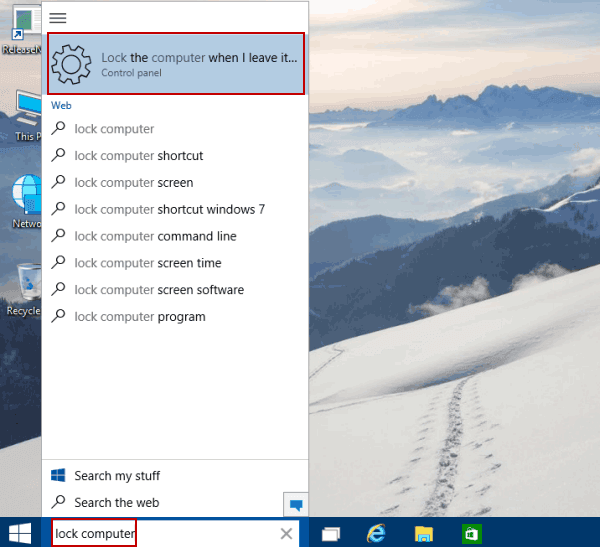
Step 2: In the Screen Saver Settings dialog, choose On resume, display logon screen and hit OK.
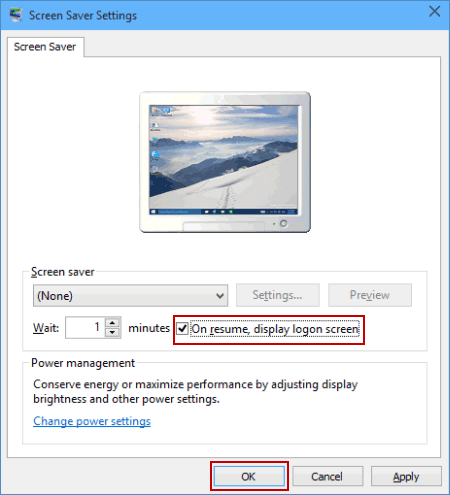
Related Articles
How to perform a clean boot in Windows
How to perform a clean boot in Windows https://support.microsoft.com/en-us/help/929135/how-to-perform-a-clean-boot-in-windows Summary A clean boot is performed to start Windows by using a minimal set of drivers and startup programs. This helps ...7 best ways to free up hard drive space on Windows 10
https://www.windowscentral.com/best-7-ways-free-hard-drive-space-windows-10 Although drives are only getting bigger and prices keep coming down, we keep running low on space on our Windows 10 devices as we continue to download tons of files from the ...Microsoft / Windows Support Scams
http://www.zdnet.com/article/windows-support-scams-heres-how-were-taking-down-fraud-kingpins-says-microsoft/Windows 10 Network Troubleshooting
https://support.microsoft.com/en-us/help/10741/windows-10-fix-network-connection-issues If you’re having problems getting connected to a network and can’t get onto the Internet, here are some things you can try in Windows 10. Hide all Things to try ...Basic Troubleshooting My computer will not turn on
Don't panic. Relax. Take a breath. Many computer problems appear more serious than they really are. It may look like the computer has crashed and all your data is lost forever. But there are a host of problems that keep you from reaching your data ...