AccuCampus - How do I limit staff access to attendance logs for a specific location or multiple locations?
INTRO
This article describes how to scope and restrict permissions of users in AccuCampus to allow them to see session log data for only certain locations. To restrict the user to a certain scope or scopes (i.e. the locations the user needs to be able to access), follow these steps.
STEP-BY-STEP

NOTE: Depending on the permissions set by the administrators, only users with access can perform the actions explained here. Contact an administrator for help as needed.
Step 1: Set the user’s scope.
- Navigate to General > Users from the AccuCampus main menu.

- Search for and locate the user and click on the name, then click Edit User.
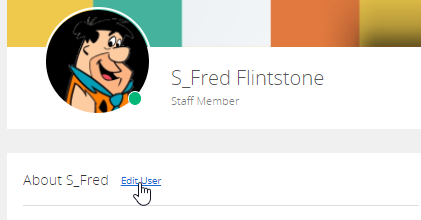
- In the Security tab set one or more Scopes by searching for each location the user should be scoped to. Then click, Save at the bottom of the page.
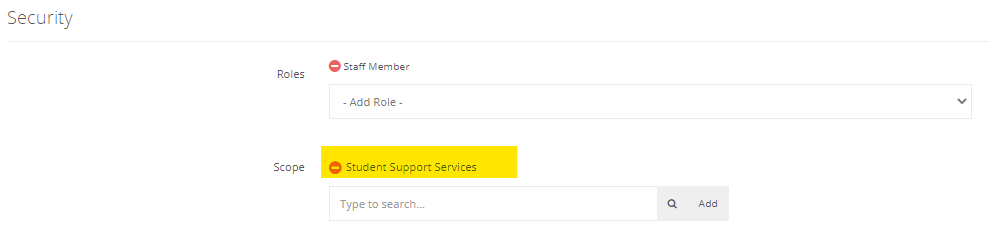
Step 2: Set access to view logs in the User Role permissions.
- Go to Advanced Options > Settings > User Roles from the main menu of AccuCampus.
- Click on the user role for the users being scoped. Navigate to the permissions section and enable the permissions needed under the section, “Center Attendance Log.” This will vary depending on the needs of the role.
- Save all changes.
Step 3: Test the permission:
Sign in as one of the updated users and navigate to Center Visits > Session Logs from the main menu. The user should be able to see only those logs which belong to the location(s) or scope the user is associated.
Related Articles
Permissions Table for AccuCampus
Permissions Table API Name Name Description General This category gives users the ability to import and/or export data into AccuCampus. Generally, only account administrators. These settings are global settings and are not governed by scope. ...AccuCampus: How do I restrict users to certain locations?
Introduction Administrators can restrict users to specific locations in AccuCampus. This is called "scoping" and there are a couple ways of doing it. Users can either be manually scoped on an individual basis, or they can be scoped in large groups ...Accudemia: How do I restrict a System User to a specific Location?
Introduction By default, System Users are given access to the entire college in Accudemia, but administrators can restrict them to specific Centers, classrooms, or location groups. This means that their System User permissions will only work in those ...Module 11 - Class Attendance in AccuCampus
Module 11: Class Attendance in AccuCampus Topic: Class Attendance Advanced Options > Attendance Settings Sign-in Options Roll Call Attendance Sheet Attendance Summary Class Attendance Within AccuCampus, you are able to track class attendance, which ...How do I change a user's role or scope in AccuCampus?
From the Main Sidebar From the Main Sidebar, hover over General. Click Users. Scroll through the list of users to find the user you need or use the look-up glass to search for the user. From the Search Bar Use the search box at the top of the page to ...