AccuCampus How to troubleshoot Media Check-in or out problems?
INTRO
In AccuCampus there is a module to store all our Media information, there is also the possibility to lend media to students and staff and receive such media back.
In this article, we describe how to deal with some exceptions that people in charge of lending Media can experience when checking Media In and/or Out (depending on the configuration set in the system by the administrators).
For details on how this process works go to http://www.attendance-tracking.com/docs/doku.php/accucampus select your role and go to the Media information as needed.
STEP BY STEP
Issues check-in Media on weekends?
Administrators can set rules to disallow check-in Media on weekends. To see/change this setting(depending on your permissions) go to Advanced Options--> Settings--> Media:
When checking out a Media the system shows this message? 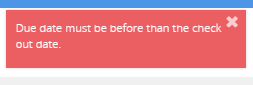
There might be two reasons for this to be happening, lets examine both:
1-All Media items are linked with a Media Type, these Media Types can be set to have a specific date when all Media must be returned, it is probable that this date already has passed and needs to be changed to some date in the future or removed altogether so whoever is checking out the Media makes the proper selection. (See this Media Type as an example: )
2-Administrators can set rules to force all check-ins for all Media items to happen before X date. This date has probably passed, to see/change this setting(depending on your permissions) go to Advanced Options--> Settings--> Media:
You would need to set the date for some point in the future or remove the restriction altogether
Related Articles
Module 13 - Media Items in AccuCampus
Module 13: Media Items in AccuCampus Topic: Media Items Advanced Options > Media Settings Creating Media Types Creating Media Items Check-out Media Check-in Media Delete Media Check-out Logs Reports Available Media Items Within AccuCampus, you are ...Module 17 - Notifications Rules in AccuCampus
Module 17: Notifications Rules in AccuCampus Topic: Rules (Notifications) Notification Topics Parts of Rules Creating New Rules Rules Within AccuCampus, you are able to create rules that tell the system to complete tasks automatically based on user ...AccuCampus How to notify when an import job fails/succeeds using rules?
INTRO In AccuCampus you can use rules to notify when imports fail/succeed, this way you can know about it and/or you can take action to correct whatever error is causing the problem. STEP BY STEP Go to Advanced Options--> Settings--> Rules. Create a ...AccuCampus: How do I use the Stop Execution rule?
Introduction In AccuCampus, Rules are created to execute based on predetermined events, such as: When a user swipes a card, and the card ID has something specific about it. When a log is created. When an appointment is canceled. After a Rule is ...Module 18 - Action Item Assignment Rules in AccuCampus
Module 18: Action Item Assignment Rules in AccuCampus Topic: Rules (Assign an Action Item) Parts of Rules Creating New Rules Rules Within AccuCampus, you are able to create rules that tell the system to complete tasks automatically based on user ...