AccuSql/AccuTrack - Reports not printing or running/Enabling Minds Eye Report Engine
AccuSql/AccuTrack - Reports not printing or running/Enabling Minds Eye Report Engine
We use an Activex control called "MindsEyeReportEnginePro1.ocx" to enable
the interactions in the AccuSQL reports viewer. If for some reason it
seems like that report control was not registered during the install
process, or perhaps was removed inadvertently via an uninstall of and
older AccuSQL software installation. In any event you can always re-register that
control manually like so:
1. In Windows Start type "cmd", then right click on "cmd.exe", and select "Run as Administrator:"
1. In Windows Start type "cmd", then right click on "cmd.exe", and select "Run as Administrator:"
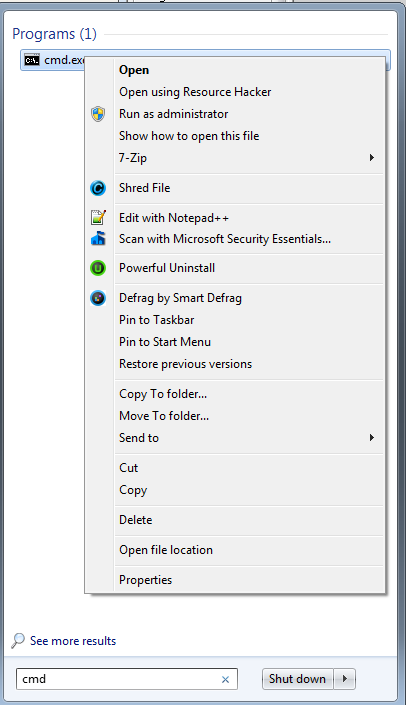
2. In the Command Prompt window navigate to the folder where AccuSQL is installed.
For
64-bit systems use:
cd "C:\Program Files (x86)\AccuSQL2019"
For 32-bit systems (uncommon) use:
cd "C:\Program Files\AccuSQL2019"
For 32-bit systems (uncommon) use:
cd "C:\Program Files\AccuSQL2019"
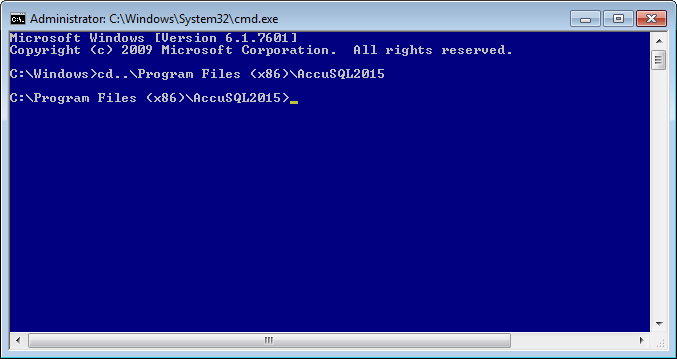
3. And now type "regsvr32 Mindseyereportenginepro1.ocx" and press Enter. You will get a confirmation message that it succeeded:
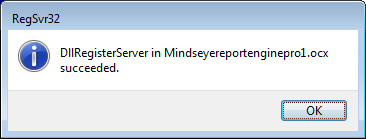
4. And that's it! You should be good to go. Contact support at support@accutrack.org if you still have questions or issues that arise.
Related Articles
Problem: Cannot print or email reports from the PDF preview in AccuTrack or AccuSQL? Solution: Installing "Mind's Eye Report Engine" from command prompt
If you ever come across someone who can get the report preview, but then cannot click on any of the options to Print, Email, Fax, etc the report on a screen that looks like this: This typically means that somehow the "Mind's Eye Report Engine" did ...AccuTrack/AccuSQL: How to Manually Register the Minds Eye Report Engine (MindsEyeReportEnginePro1.ocx) to get advanced reporting options?
We use an Activex control called MindsEyeReportEnginePro1.ocx to enable the interactions in the AccuSQL reports viewer. If for some reason it seems like that report control was not registered during the install process, or perhaps was removed ...AccuTrack/AccuSQL: How to Use the Reports Center
Step 1: Click on the Reports Center console Step 2: Select the Period in the lower left-hand corner. Click the thumbtack to lock down the selected Period Select a Report category from the Standard tab in the upper left-hand corner ...AccuTrack/AccuSQL: How to Change the Database Location
Method 1: Sign-in to the AccuSQL client as a system administrator and change the database location Step 1: Open AccuTrack/AccuSQL and log in with Admin credentials. Now, from the right-side menu of the System Administration screen, ...AccuTrack/AccuSQL: Task Handler Setup for AccuSQL (v. 18 or later)
When you upgrade to AccuTrack/AccuSQL 2019 (or AccuTrack/AccuSQL 2020), you will have to set up Task Scheduler on the local machine or server that will be running any automated reports or imports. You may not have to go through this setup if you have ...