AccuTrack/AccuSQL: How to Create a New Semester
1.
Go to System
2.
Go to Semesters
3.
Click Add
4.
Enter the Description, Start date, and End date
5.
Add Activities to the semester by moving an activity from the 'Not Selected' panel to the 'Selected' panel using the arrows between the panels
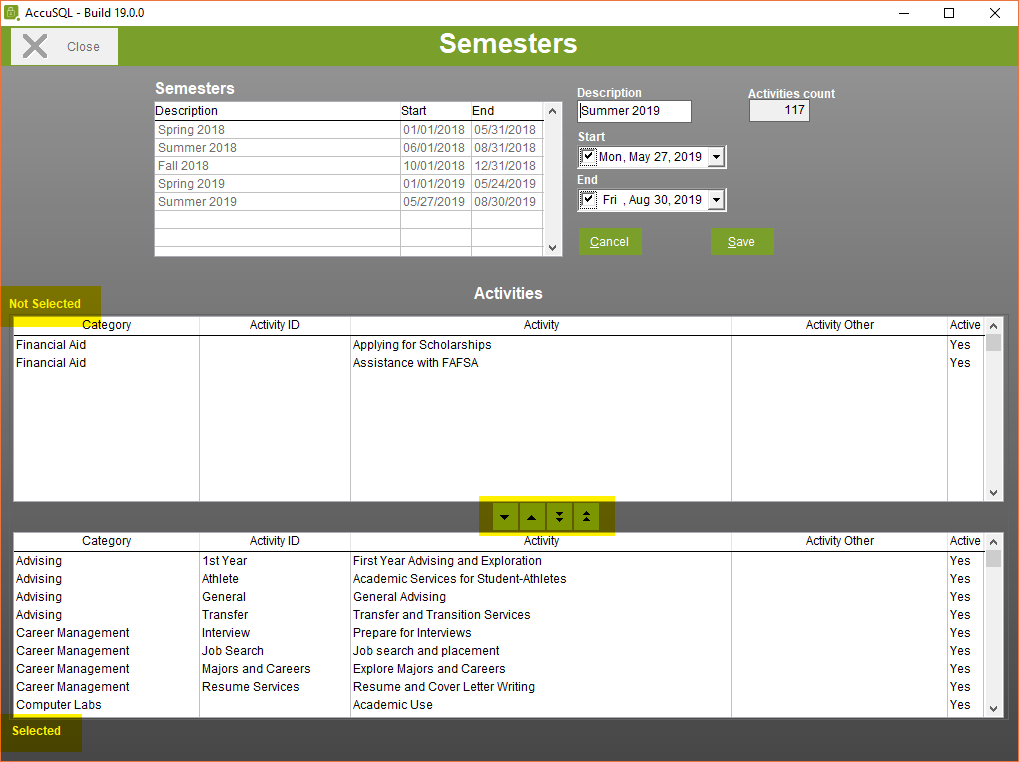
6.
Click Save
Related Articles
AccuTrack: How to create a blank Database in AccuTrack
Step 1: Go to the Windows Start menu search or Cortana search bar, type in “File Explorer”, and select the File Explorer application in the search results to launch it Step 2: Navigate to the file location for AccuTrack. You can use the address ...AccuTrack/AccuSQL: How to Change the Database Location
Method 1: Sign-in to the AccuSQL client as a system administrator and change the database location Step 1: Open AccuTrack/AccuSQL and log in with Admin credentials. Now, from the right-side menu of the System Administration screen, ...AccuTrack/AccuSQL: Why are my appointment confirmations not sending when I schedule an appointment in the software?
There can be several reasons that you may need to check with your IT/Network Support Team onsite as to why the mail server is not sending the emails out from AccuTrack/AccuSQL so this guide is for those that have exhausted those possibilities. Of ...AccuTrack/AccuSQL: How can I fix Students not being able to schedule appointments for a specific Tutor?
1. Login to the AccuTrack/AccuSQL system administration page. 2. Click on Users module on the left-side menu. 3. Click the Tutors button in this section. 4. Select a Tutor in the list on the top-left to verify their assignments on the top-right. ...AccuCampus: How do I add a new semester?
This article explains how to create semesters within AccuCampus. These steps will need to be recreated each time a new semester is created. To edit an existing semester, click on the semester name and follow steps 5-8. 1. From the Main Sidebar, hover ...