How do I assign an action item to a student in AccuCampus?
1. From the Main Sidebar hover over Action Plan.
2. Select Action Items.
2. Locate the Action Item of your choice and select Assign.
3. Choose whether to assign the Action Item to a Student or to Members of a Group.
4. To Enter a student, start typing his/her name in the search box, and select from the list that pops up.
5. If desired, set a new due date for the Action Item.
6. If desired, set a new expiration date for the Action Item.
7. If the method of completion can be tracked by AccuCampus (e.g. signing in at a specific location, import of specific data), check the Autocomplete based on rules box. Otherwise, leave unchecked.
8. The Completed checkbox can be checked when the Action Item is complete. This is generally left blank when assigning the item.
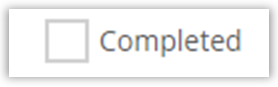
9. If desired, enter additional information for the assignment. These notes can be made public to the student, or they can be kept private.
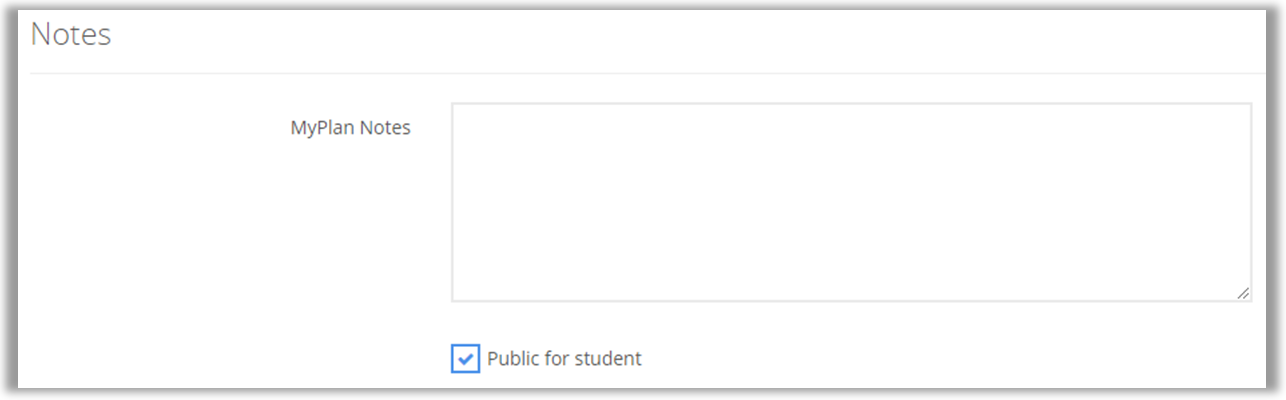
10. There is generally a Default faculty/staff member set as a follower. To add another follower, use the Other search box then select Add.
11. Click Save.
Related Articles
How do I create an Action Item in AccuCampus?
This article will explain how to create an Action Item. To do so, you will need to have created an Action Type which will be assigned to the Action Item. 1. Log into AccuCampus. From the Main Sidebar, select Action Plan. 2. Select Action Items. 3. ...Module 10 - Assigning Action Items in AccuCampus
Module 10: Assigning Action Items in AccuCampus Topic: Assigning Action Items Assigning Action Items Assigning Action Packs All Plans My Plans Reports Available Action Items AccuCampus uses Action Items for referrals and processes such as early ...AccuCampus How do I assign Action Items/Packs to multiple users fast?
INTRO In AccuCampus you can assign Action Items/Action Packs to users(mostly students) so they can fulfill some specific goals such as meeting a coach, deliver some assignments at the center, make an appointment and many more, sometimes it is ...AccuCampus How to create Action Packs ?
INTRO Within AccuCampus, individual Action Items can be combined into an Action Pack. This allows you to set up a series of steps that will automatically assign to a user one by one as each step is completed. Examples of this would be an Action Pack ...AccuCampus How to create Action Items ?
INTRO Action Items in the most simplistic way refer to such tasks or goals that users need to accomplish. In this article, we will discuss how school staff and administrators can take real-life school tasks and turn them into AccuCampus Action Items ...