How do I remove an Action Item assignment from a user in AccuCampus?
NOTE: This article explains how to remove an Action Item assignment from a user. In general, it is not recommended that action item assignments be removed as this can effect the accuracy of your data.
1. From the Main Sidebar, hover over Action Plan
2. Click All Plans
3. Search for the student.
Change Expiration on Action Item: this option will mark the action item assignment as expired, but not delete the assignment. This may help you maintain accuracy in your reporting data.
4. Click the specific Action Item.
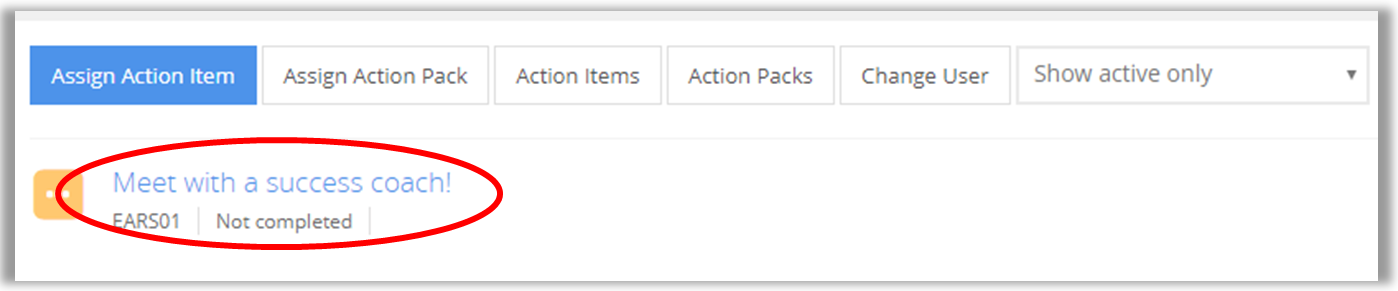
5. Change the Expire On date.
6. Click Save.
Complete Action Item: this option will mark the action item as complete, but not delete the assignment. This may be good for reporting in that the action item isn't deleted completely, but will produce less accurate data.
4. Click the specific Action Item.
5. Click Completed.
6. Click Save.
Delete Action Item: this option completely removes the action item assignment from the system. This may effect the accuracy of your reporting.
4. Click Delete next to the specific action item.
5. Click OK.
Related Articles
Module 9 - Creating Action Items in AccuCampus
Module 9: Creating Action Items in AccuCampus Topic: Action Items Creation Creating Action Types Creating Action Items Creating Action Packs Action Items AccuCampus uses Action Items for referrals and processes such as early alerts. It’s a simple ...Module 18 - Action Item Assignment Rules in AccuCampus
Module 18: Action Item Assignment Rules in AccuCampus Topic: Rules (Assign an Action Item) Parts of Rules Creating New Rules Rules Within AccuCampus, you are able to create rules that tell the system to complete tasks automatically based on user ...How do I create an Action Item in AccuCampus?
This article will explain how to create an Action Item. To do so, you will need to have created an Action Type which will be assigned to the Action Item. 1. Log into AccuCampus. From the Main Sidebar, select Action Plan. 2. Select Action Items. 3. ...AccuCampus How to create Action Items ?
INTRO Action Items in the most simplistic way refer to such tasks or goals that users need to accomplish. In this article, we will discuss how school staff and administrators can take real-life school tasks and turn them into AccuCampus Action Items ...Module 10 - Assigning Action Items in AccuCampus
Module 10: Assigning Action Items in AccuCampus Topic: Assigning Action Items Assigning Action Items Assigning Action Packs All Plans My Plans Reports Available Action Items AccuCampus uses Action Items for referrals and processes such as early ...