My X axis is not moving
When your X axis is not moving, it's usually because the Flexible Flat Cable (FFC or ribbon cable) are not inserted correctly, especially for the 30-pin one connecting the breakout board to the base.
 first pin not line up
first pin not line up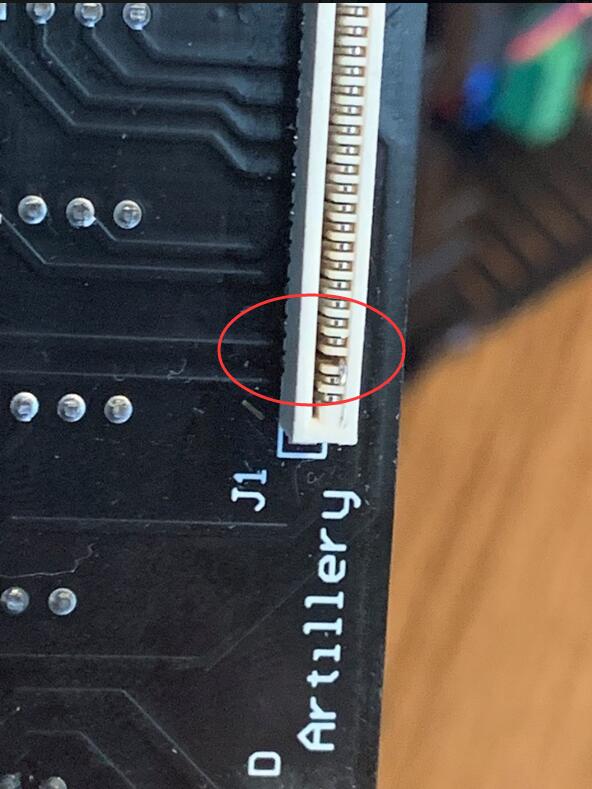 missing pin in female connector
missing pin in female connector
When checking for problem, don't just pull it out immediately, do a visual investigation first and make sure the pins on the cable are lining up correctly to the pins in the female connector, below is picture that the pins are not lining up correctly. When the pins are not line up, remove it, and re-insert the cable carefully and double check if the pins line up correctly. Also, take a look at both end of the cable, make sure all the pins are fine.
After confirming the pins are all line up and the problem still exist, you may then move on to do a visual check on the female connectors on both end. First, remove the cable, and make sure there's no missing pin. Second, make sure there's no burnt mark or weird color change on the female connectors. Connector burnt can be cause by misaligned pins.
If all check didn't help, please contact our customer service for further assistance.
Related Articles
Build plate leveling
While using your Sidewinder X1 (SW-X1) it is necessary to periodically calibrate the build plate for good adhesion of the print to the build plate. If the distance between the nozzle and build plate is too wide, your print won't adhere properly to ...Build plate leveling
While using your Genius it is necessary to periodically calibrate the build plate for good adhesion of the print to the build plate. If the distance between the nozzle and build plate is too wide, your print won't adhere properly to the glass plate. ...How to flash original firmware for X2,Genius Pro,Hornet
You can download original firmware here. https://artillery3d.com/pages/downloads