How To Use Audio Notetaker with on-line presentations
1. Open up your internet browser and navigate to the presentation you want to work with.
2. Open Audio Notetaker and create a new project.
3. Use the drop down arrow next to the record button and select ‘speakers only’
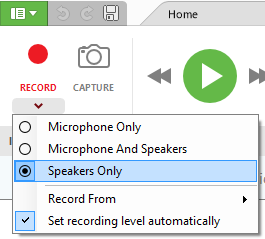
4. Click on the camera button to bring up the screen capture frame (see How to Use Screen Capture for a video demonstration).

5. Click Record
6. Select your browser again and drag/ resize the screen capture frame over the video.

7. Go to your video and start playback
8. As you watch the video click on the camera icon at the top of the frame to capture a still image of the video and create a new section in Audio Notetaker.
9. When the video has finished you can close the screen capture window and stop recording in Audio Notetaker.
2. Open Audio Notetaker and create a new project.
3. Use the drop down arrow next to the record button and select ‘speakers only’
4. Click on the camera button to bring up the screen capture frame (see How to Use Screen Capture for a video demonstration).
5. Click Record
6. Select your browser again and drag/ resize the screen capture frame over the video.
7. Go to your video and start playback
8. As you watch the video click on the camera icon at the top of the frame to capture a still image of the video and create a new section in Audio Notetaker.
9. When the video has finished you can close the screen capture window and stop recording in Audio Notetaker.
Related Articles
Old versions of Audio Notetaker - Windows
Windows (For Mac versions see here) Users of Audio Notetaker Versions 1, 2 and 3 can upgrade to Version 4 free of charge, please go to the download page of the website. Older versions can be downloaded below: Version 3.2 - (released in ...4. Screen Capture - Use Output Recording and Screen Capture to record an On-Line video
If you work with on-line presentations you can use Screen Capture and Output Recording to work with these in the same way you would with a live presentation. If you don’t have a Project tab, open a new one with the '+' tab or Home Tab → New Project → ...7. Capture My Presentation - Use Audio Notetaker to record yourself practising a presentation
You can record yourself giving a presentation, displaying the slides within Audio Notetaker or from within PowerPoint. To record in Audio Notetaker you will need to import your slides / images first. If you do not have a Project tab, open a new ...How to Use Screen Capture
Audio Notetaker has the ability to capture screen shots from any window on your computer. Used in conjunction with recording your audio output from your computer will allow you to work with on-line presentations the same way you do with live ...Old Versions of Audio Notetaker - Mac
Mac Users of Audio Notetaker can upgrade to Version 5 free of charge, please go to the download page of the website. The latest version is compatible with MacOS 10.11 onwards. If you are using an older version of MacOS then please select the correct ...