Changing the user details for a loan
Loan License Overview ⇨
Loan License Administrators
⇨ Changing the user details for a loan
Audio Notetaker loans are allocated per computer, once a loan of the software expires it goes back into your pool of loans and you can reassign it to another user.
If you need to change the user details of an active loan then you can simply do this by getting the user to re-activate Audio Notetaker and complete the registration. (see below).
If you want to change the user details of a loan that is already in the system then you will first need to extend access and then ask the new user to reactivate. You can find the right loan to extend by using the Machine ID to identify the computer.
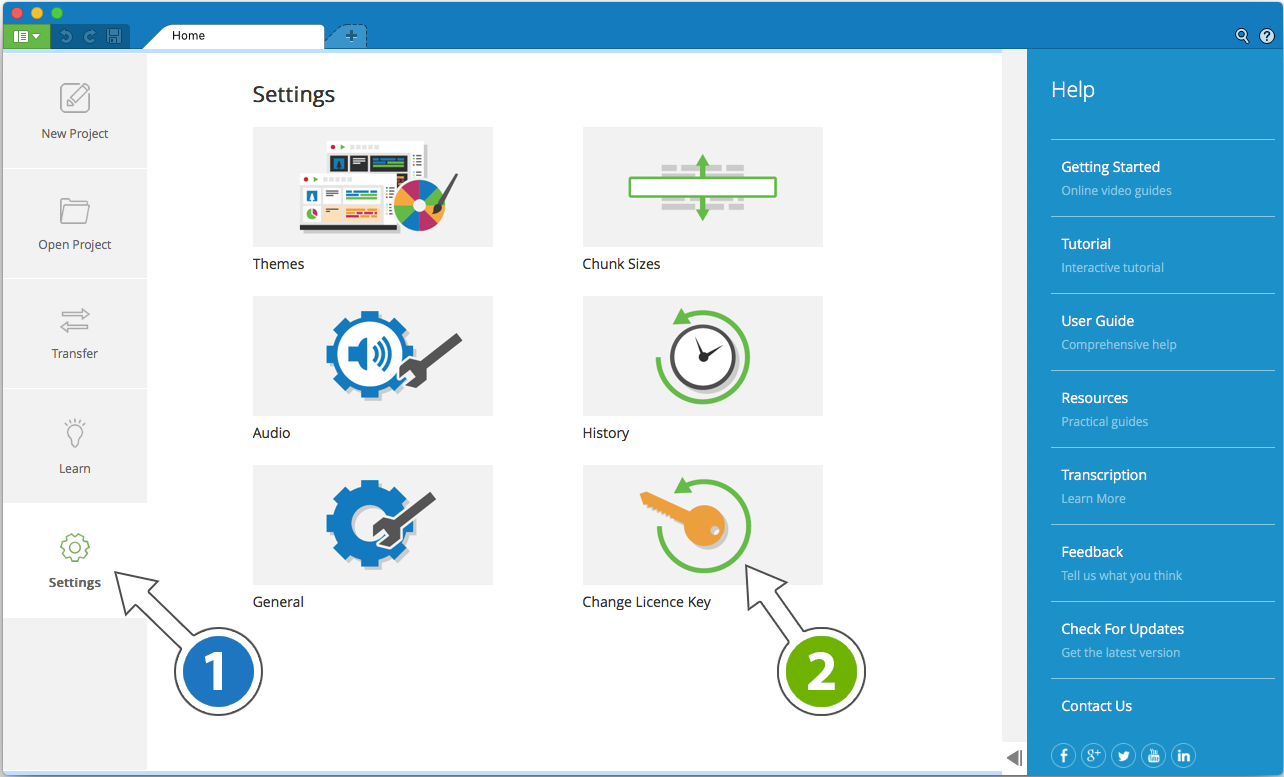
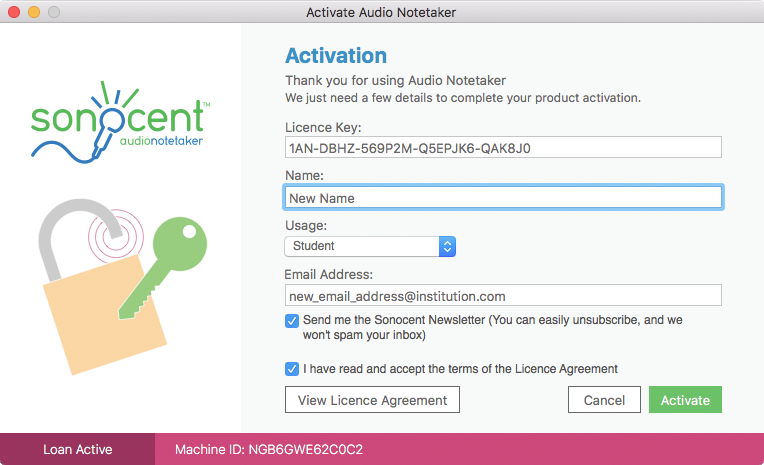
Once the user details have been updated these will automatically update in the Loan Manager.
Audio Notetaker loans are allocated per computer, once a loan of the software expires it goes back into your pool of loans and you can reassign it to another user.
If you need to change the user details of an active loan then you can simply do this by getting the user to re-activate Audio Notetaker and complete the registration. (see below).
If you want to change the user details of a loan that is already in the system then you will first need to extend access and then ask the new user to reactivate. You can find the right loan to extend by using the Machine ID to identify the computer.
Changing the user details
- Open Audio Notetaker
- From the Home Tab go to Settings (1)
- Change License Key (2)
- Enter your License Key
- Complete the user details for the new user
Once the user details have been updated these will automatically update in the Loan Manager.
Related Articles
Mac User guide - Contents
This User Guide has been taken from the Guide within Audio Notetaker. You can access this with the question mark icon in the top right of Audio Notetaker, from the Home Tab or from Help > Audio Notetaker Help Selected Topics What's New in This ...Loan License Administrators
Loan License Overview ⇨ Loan License Administrators Our Loan Licence Manager is the easiest way to manage multiple loans of Sonocent Audio Notetaker software for Windows and Mac as well as giving users access to our Sonocent Link mobile app. From ...Configuring Email Details
Loan License Overview ⇨ Loan License Administrators ⇨ The Loan Manager Portal ⇨ Setting Up Your Loan License Portal ⇨ Configuring Email Details Related Topic: Email Templates The Loan Manager will send out a number of automated emails, as your ...Approving a Loan
Loan License Overview ⇨ Loan License Administrators ⇨ Approving a Loan A user will automatically be granted access to Audio Notetaker for 14 days after they install and activate To approve and extend their access to the software as well as enabling ...Windows User Guide - Contents
This User Guide has been taken from the Guide within Audio Notetaker. You can access this from App Menu > Help > User Guide or click the question mark icon in the top right of the project tab. Contents: What's New In this version? Tutorials ...