Carplay not working on IOS 12 + After update
On Iphones there is a toggle to allow USB accessories to connect to the phone properly. When updating to a new IOS version this can sometimes be toggled off again, and will cause issues with Carplay.
****************************************************************************************************************************************************************
To disable USB Restricted Mode and let USB accessories function even while your device is locked, head to Settings > Touch ID & Passcode (or Face ID & Passcode). Enter your PIN to continue.
****************************************************************************************************************************************************************
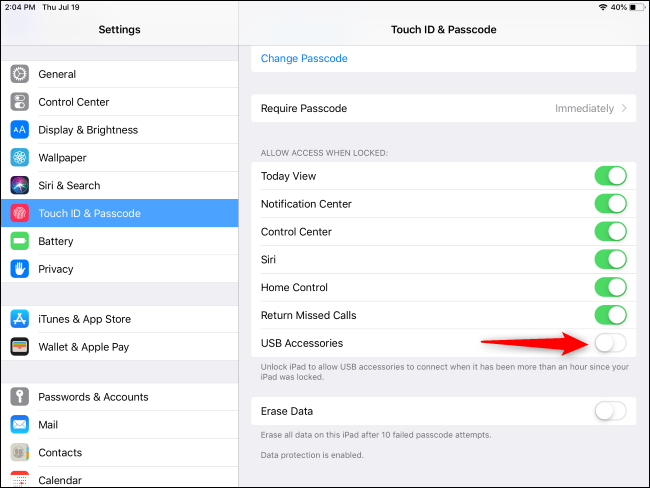
Related Articles
If Apple Carplay doesn't work as expected.
If you need help with CarPlay If CarPlay doesn't work like you expect, learn what to do. First, make sure that your country or region supports CarPlay and that your car supports CarPlay. If you're unsure if your car supports CarPlay, contact the ...Apple CarPlay / Android Auto Does Not Work
1. You must replace your USB Hub! The number one cause of this issue is the media hub. The original media hub will give you Android Auto with the new system installed but the Apple CarPlay will not work. You should have received a new media hub with ...UConnect Updates for Apple Carplay/Android Auto-Supported Infotainment Systems
Software updates for FCA vehicles that have the Apple Carplay/Android Auto supported infotainment systems will occasionally contain a map package (map update) so this is you would update your maps for the models with onboard navigation. Not all ...Mylink not working
After the customer installs the new module they need to call XM to update their subscriptions and request that MyLink be added. After the customer gets a signal refresh sent to their vehicle. They need to wait 30 minutes and then disconnect the ...HOW TO SET UP APPLE CARPLAY
Set up CarPlay with your iPhone With select cars and stereos, you can use CarPlay to get directions, make calls, send and receive messages, and more. You need an iPhone 5 or later to use CarPlay. Also, make sure that you're in an area that supports ...