How to use the new analytics dashboard?
Your Dashboard will give you an overview of how each catalog is performing.
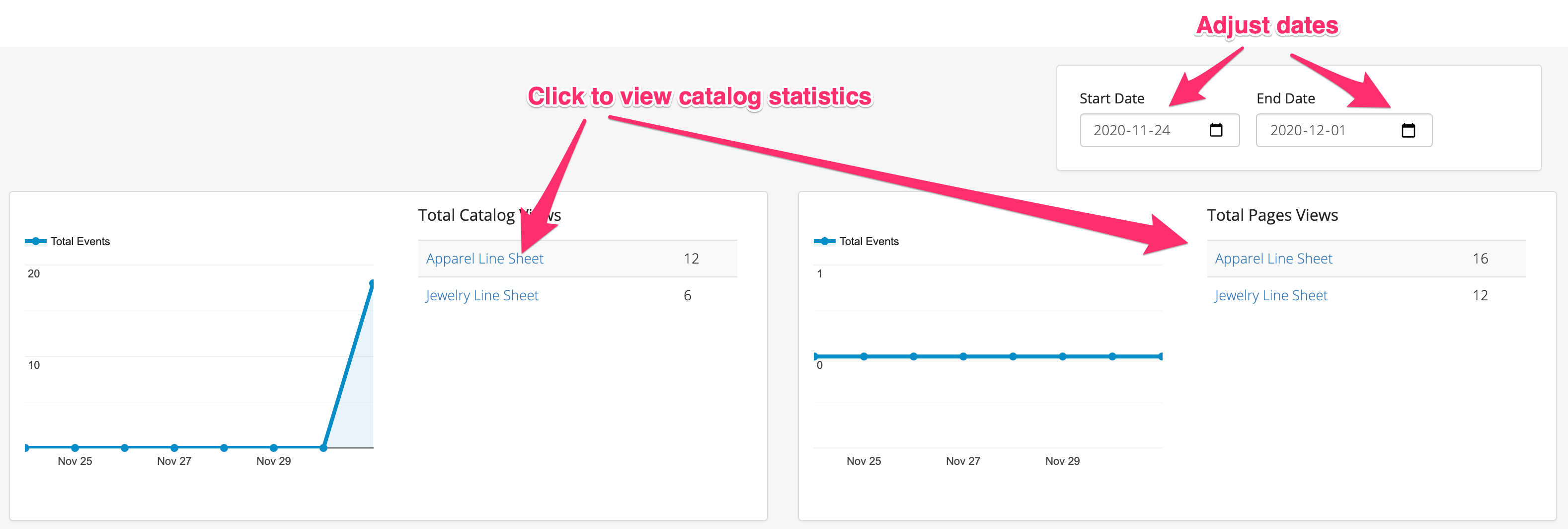
On the left side, you will see the number of times each catalog has been viewed by your customers. On the right side, the number of pages viewed for each catalog is displayed. By clicking on each catalog's name, you can display the same statistics for a specific catalog.
You can adjust the viewing period by using the calendars located in the top right corner of your screen.
Related Articles
Connect Google Analytics to start tracking your catalogs' visitors
You can connect your Google Analytics to Now In Store to stack tracking your visitors and how they interact with your different catalogs. In order to do so, you first need to : Create a Google Analytics Account by following this ...How to make use of metafields
To use the meta fields in our app, you must make sure that the meta fields are public and that they are already in the products in the online store. You must make sure that the metafields are configured correctly and are created by a metafields app, ...How to add a new text area with the "Edit Layout" tool?
The "Edit Layout" tool helps you modify pages layout by adding/editing text and add images or products area. To be able to add a new text area, you must do the following: Select the text tool A new text area will appear on the page. You can move or ...Why can't I save my Catalog or the changes made?
Have you made changes to your Catalog or created a new one but cannot save the changes? Do not be scared. There are some steps you must follow to save your Catalog without any problem: -Make sure your Catalog does not have white pages. If you have ...How to create custom layouts?
Edit your page's layout The layout editor is available for new catalogs. If you want to use it on an existing catalogs, please contact us via chat and we will update your catalog. In order to edit your layout, you just need to click on the button ...