How to set up your own domain name to personalize your online catalogs URL?
You can add your own domain name to the Catalog Maker to personalize the URL of your online catalogs. To do so, please follow this procedure:
Log in to the account that you have with your domain provider.
- Find your DNS settings. Look for your domain management area, DNS configuration, or similar.
- Find the CNAME record in your DNS settings.
- Change your subdomain CNAME record to point to catalogs.nowinstore.com. For example, if you want your subdomain catalogs.johns-apparel.com to point to your catalogs, then change your CNAME record to point to catalogs.nowinstore.com:
- Save the CNAME Record (usually by clicking Save or Add record or similar).
- From your Now In Store settings, set your domain name in the following input, then save:
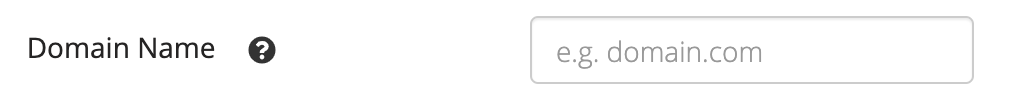
- Depending on the service you are using, it can take a few minutes up to 24 hours for your new domain to be available.
- If you need your catalog to be accessible through a secure URL (SSL), just let us know and we will take care of it (it should take between 24-48 hours)
Related Articles
How do I set up a password to protect catalogs?
How do I set up a password? Open your online catalog. Click on the setting button located in the top left corner. Activate the Password protection option. Click on the set password button. A new dialog will open where you can set your password, ...How to customize the online catalog?
Catalogs Customization Options The panel located on the top left corner let you customize different aspects of your online catalog: Display options: 4 modes are available: animated, 3d, 2d, slideshow Animated (default mode): Shows a smooth ...Add catalogs to an existing page through a link
In order to add a catalog to an existing page, you just have to copy the code that we provide you. 1. Open the Online version of your catalog and click on the following icon (</>) 2. Copy the code available by clicking on the "Copy Code" button. You ...Connect Google Analytics to start tracking your catalogs' visitors
You can connect your Google Analytics to Now In Store to stack tracking your visitors and how they interact with your different catalogs. In order to do so, you first need to : Create a Google Analytics Account by following this ...Why is the "Edit layout" tool not shown in some catalogs?
The "Edit Layout" tool allows you to modify the layouts of your catalog, you can add images, text, and products wherever you want on the pages of your catalogs. This tool is only shown in catalogs created after this tool was made available. Catalog ...