Understanding State Firearm Regulations: OA/NASGW State Restrictions App
Overview
Firearm manufacturers, wholesalers, retailers and pawn shops are required to follow both federal laws and state laws. But locating and tracking the laws across all 50 states is a very taxing process. Orchid Advisors and NASGW have developed the State Restrictions Application to consolidate pertinent state regulations and to provide you with updates as the rules change. We do the work for you!
Software Needed
• OA/NASGW State Restrictions App
Instructions for OA/NASGW State Restrictions App
1. From the Main Menu, click Regulations and Restrictions.
2. From the Regulations and Restrictions Menu, click OA NASGW State Restrictions App.
b. Cartridge Selections: Centerfire or Rimfire
c. Magazine Selections: Detachable Magazine, Bullet Button Magazine, Fixed Magazine, or Belt Fed
• Example 1: Rifle with a fixed magazine capacity of 50 rounds
o Under the heading Firearm Types, Select “Rifle” from drop down menu
o Under the heading Options, Select “Fixed Magazine” from drop down menu
o Under the heading Features, Select “Magazine Capacity over 30 Rounds” checkbox
• Example 2: Rifle with a fixed magazine capacity of 4 rounds
o Under the heading Options, Select “Fixed Magazine” from drop down menu
o Under the heading Features, do NOT indicate a selection
7. Select the accessories and/or features of your firearm using the checkboxes. For characteristics that are measurable, such as length or fixed magazine capacity, select the most applicable checkbox.
Note: The OA NASGW State
Restrictions App has feature selections for overall lengths
of less than
30”, 29”, and 26” inches.
Select only ONE appropriate Feature.
• Example 3: Rifle with a detachable magazine and overall length
less than 26 incheso
Under the heading
Options, Select
“Detachable Magazine”
o
Under the heading
Features, Select “Overall Length
Less than 26 inches”
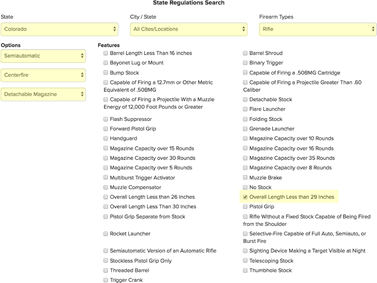
o Under the heading Options, Select “Detachable Magazine”
o Under the heading Features, Select “Overall Length Less than 26 inches”
|
| |||
Related Articles
Q2S09.23 Release Notes - POS/eComm
Q2S09.23 Release Notes Orchid POSTM This program, printed documentation and documents should not be used as a substitute for professional advice in specific situations. The procedures, images and examples in this document are for illustrative ...How to sell a firearm in the POS
Selling firearms in the POS requires that a customer is selected prior to adding the firearm into the cart. Step 1 - Select Customer Step 2 - Scan Barcode or Part Number for the Firearm Step 3 - Enter in the Serial number for the firearm - this must ...Q4S21.22 Release Notes - Orchid eBound™
Q4S21.22 Release Notes Orchid eBoundTM This program, printed documentation and documents should not be used as a substitute for professional advice in specific situations. The procedures, images and examples in this document are for illustrative ...Q1S02.23 Release Notes - Orchid eBound™
Q1S02.23 Release Notes Orchid eBoundTM This program, printed documentation and documents should not be used as a substitute for professional advice in specific situations. The procedures, images and examples in this document are for illustrative ...SAMPLE- Ecommerce Policy (Required for Setup)
****SAMPLE POLICY- This is NOT for release. All legal documents should be reviewed by a legal professional**** PURCHASING/CANCELLATIONS/RETURNS Purchasing/Cancellations/Returns SAMPLE- Ecommerce Policy (Required for Setup) ****SAMPLE POLICY- This is ...