My Facebook Ads are showing incomplete data on The Author Helper Suite. How can I fix this?
This can happen if the spreadsheet file is corrupted. The usual culprit is Excel's tendency to turn long strings of numbers into scientific notation. This can even happen when you don't open the file in Excel! This is what Microsoft calls a "feature" but it's disruptive to people who just want to see their data in its pure form.
Another reason for this could be that the file was renamed after you downloaded it, which can also corrupt the data inside the file. Please download the file directly to your computer and then upload to AHS without editing or renaming it.
Please do the following:
1. Download the Facebook ad report again. We need to work from a fresh copy for this solution to work.
2. Please do not rename, edit, or open the report files. If your browser or spreadsheet app is set to automatically open the file upon download, please turn that feature off in your browser settings.
3. Upload the "clean" files to AHS again.
4. Check to see if this fixes the issue.
If you use Safari to visit Ads Manager you may see the report open in another tab before you can download it. If this happens just right-click on the tab with the report data and "Save As' a csv file.
Another reason is that your ads have not been assigned to their respective books yet. If you think this is the possible reason, please follow these steps:
1. After uploading your first ad reports, head to AuthorAnalytics | Manage Ads Assignments
2. Assign each ad in the list to a book. This page allows you to assign a particular ad to a book or to say you don’t want to use it in a report. If you choose not to use it in the report, it won’t be reflected in any of your ROI data. NOTE: You only need to go through these steps after uploading your first report or when you have new ads in your reports.
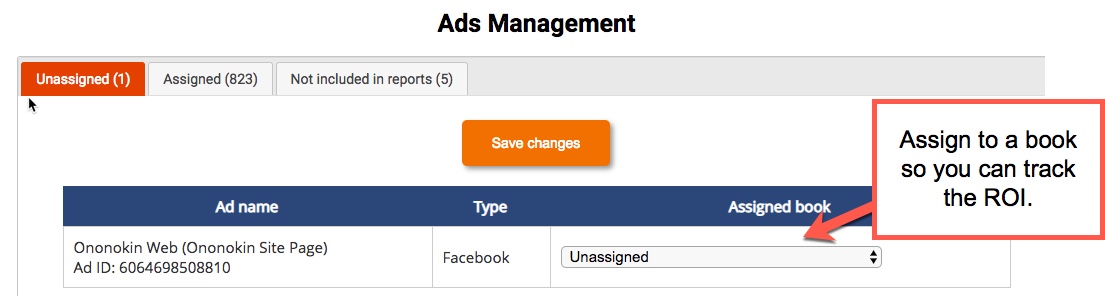
If you do not think this situation applies to your issue, please open a ticket and attach a Facebook Ads report so we can test it for issues.
Related Articles
How do I set up Facebook Ads in The Author Helper Suite?
Grabbing your Facebook Ads data There are two ways you can get your Facebook Ads data. One of them is to go to the Facebook Ads Manager, set everything up appropriately, choose your timeframe, and download the data. Then, once you have it, go to the ...How to upload your Amazon and Facebook Ads to AHS
Grabbing your Facebook Ads data There are two ways you can get your Facebook Ads data. One of them is to go to the Facebook Ads Manager, set everything up appropriately, choose your timeframe, and download the data. Then, once you have it, go to the ...Facebook is showing the wrong url in the preview window. What's going on?
The reason for this is Facebook's cache system. Whenever you put a new link into Facebook, it takes a while for it to figure out where that link is going. Once it does, it writes that into memory so it doesn't have to do it every time. Therein lies ...I'm an international author. How does The Author Helper Suite handle Amazon, Facebook Ads, AMS Ads, and other critical data?
AHS supports international authors with the following: You can choose your AHS currency for Australia, Canada, US, GB and Euro. The following reports can be uploaded as-is, with no manual conversion required of you: Amazon KDP from all countries can ...My Facebook Ads report won't upload to ReaderLinks
The most common reason for this is the Campaign Name column missing from the report. The reason for this is when the Facebook custom report is not crafted from the Ads tab on Facebook, the final report doesn't include the Campaign Name data. To fix ...