Exporting your data
Downloading the data will enable more advanced statistical analyses, using external programs. To export the data, please click on 'Data' and 'Export':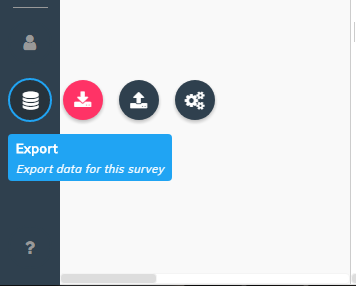
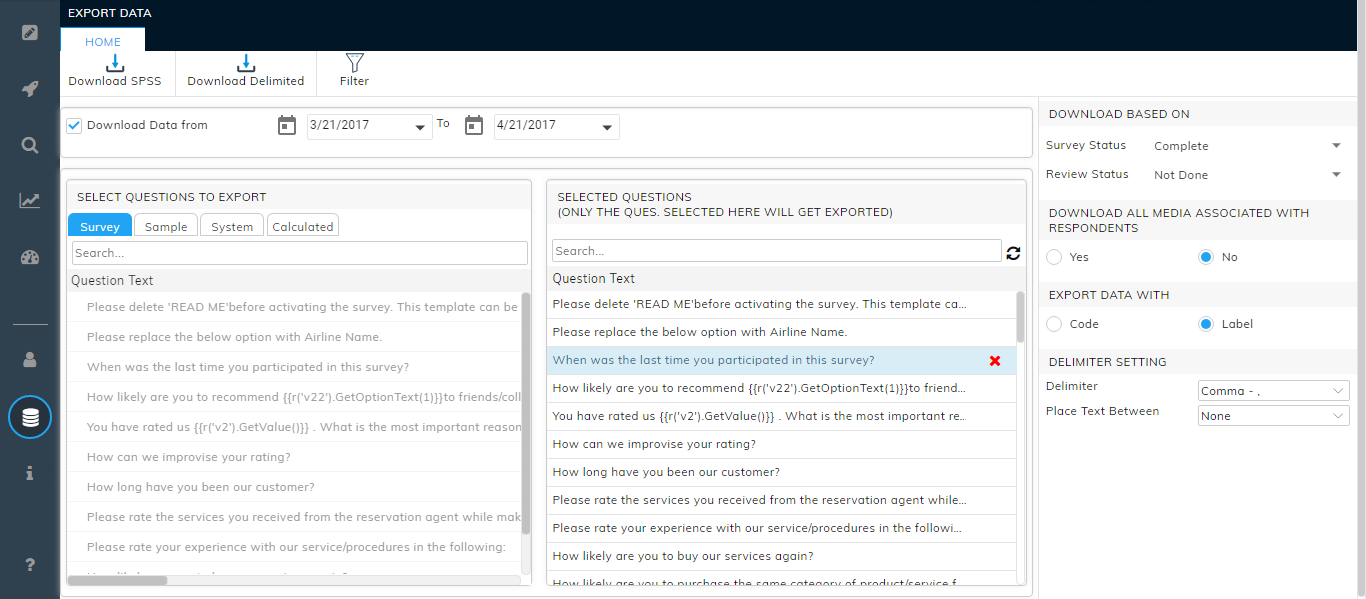
The data can be exported in SPSS or delimited format:
You can add filters or export only selected variables data from this module.
Related Articles
Monitoring Data Collection
Time to 'see who's answering the survey'! Please go to 'Monitor' to do the same. The default period in 'Monitor' is the current month. This can be changed to 'All' by clicking on the check-box, at the top right hand corner of the page: The following ...Analyzing your data
Building a full report in 'Analyze' takes only a few clicks - the first one being on 'Analyze' tab. Clicking on 'New Collection' will create your first report. Please name and 'create' it. Tables and charts can be created via 'Analysis Wizard' or ...Mapping Survey to external data file
What's on this page: Introduction Introduction In What's on this page: Introduction Introduction Introduction aaasdgadfba sdvDFSBdf bvDFBDFtroductionCollect Data on an Android device
RebusCloud provides the functionality to collect data via android devices. The created surveys are supported on android devices such as tabs and mobiles. Users can create a CAPI campaign for the purpose of collecting data on an android device and for ...Please select one of the groups below to analyze your data
ss