Putting a Survey Link on a Website
Users can collect as many anonymous surveys as they wish, by embedding the Live Anonymous Survey link on their website.
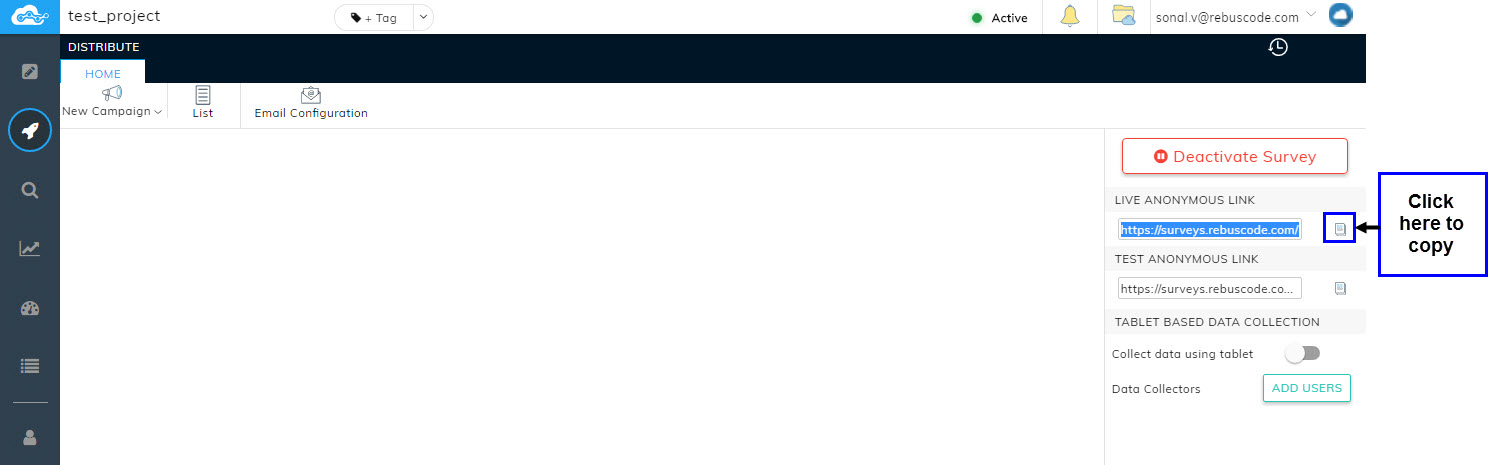
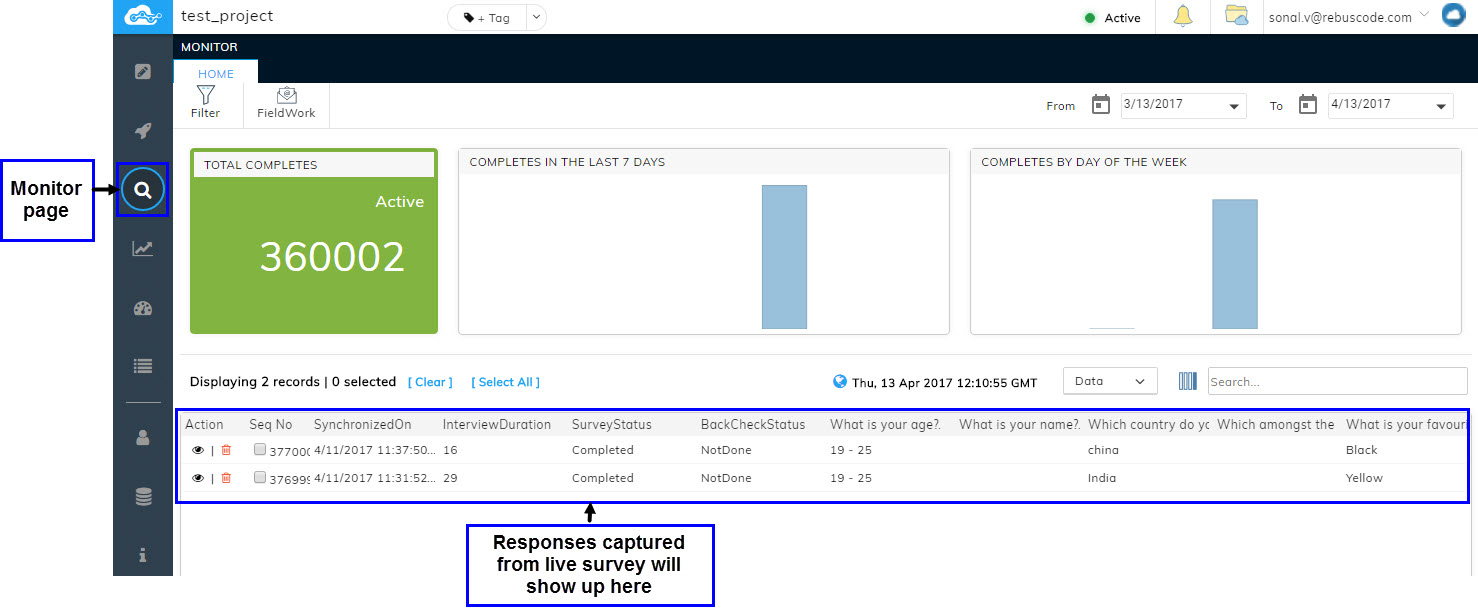
The Live Anonymous Survey link can be copied from the Distribute page by clicking on "Copy to Clipboard" icon and can be added to any website.
When the visitors of the website will click on the embedded Live Survey Link, it will take them to the survey. Their responses/data will start getting saved and can be tracked in the Monitor page.
Related Articles
Creating a Survey from scratch
Creating a survey from scratch is as simple as clicking a few buttons. Once you have successfully logged in to the Consort suite, you will arrive at the Create new surveys page. To create a survey from scratch, click on the Create a new survey ...Testing a Survey Link
The Distribute module has two types of links: Live Anonymous link and Test Anonymous link. Once the Survey is activated, users can test their survey via Test Survey Link. This will allow users to preview the survey and collect test data to check if ...Survey Properties
Users can apply various Survey Properties to configure their survey for particular sets of respondents. Survey Properties can be accessed from survey Tab of the Design page. Simply click on Properties in the Survey tab. A pop-up will appear showing ...Manage Survey Assets
adsadHandling Survey End
dsada