How to register on Remunance Zoho Desk Help Center…
- At the time of sending a mail for any support to Remunance on hr@remunance.com or itsupport@remunance.com or payroll@remunance.com , the ticket will get generated on Zoho desk. You will get a notification email from Zoho desk as ‘Your ticket has been created’.
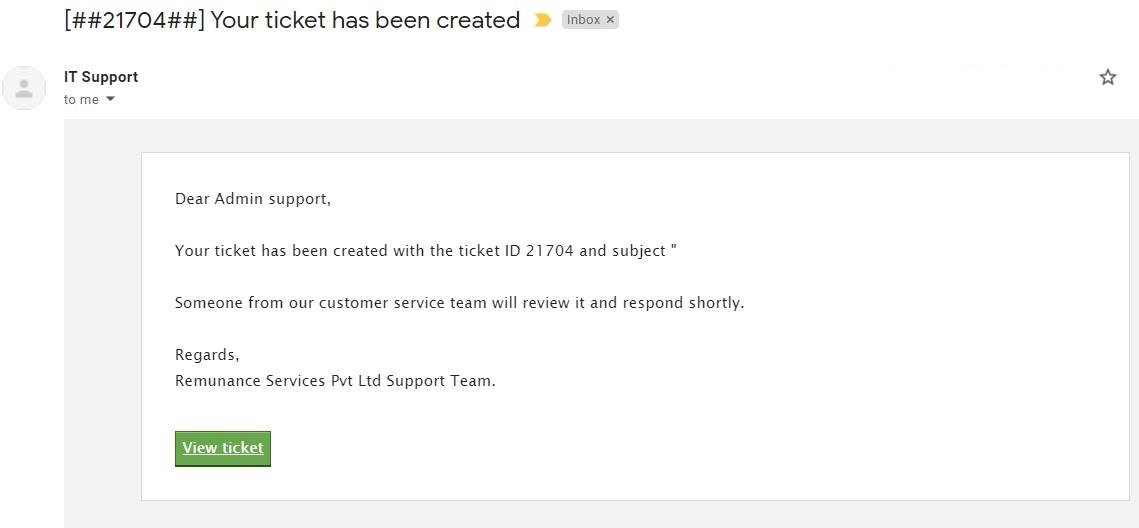
- The mail contains button as View Ticket. Click the button.
- The Remunance Zoho Desk Help website will get open as given below
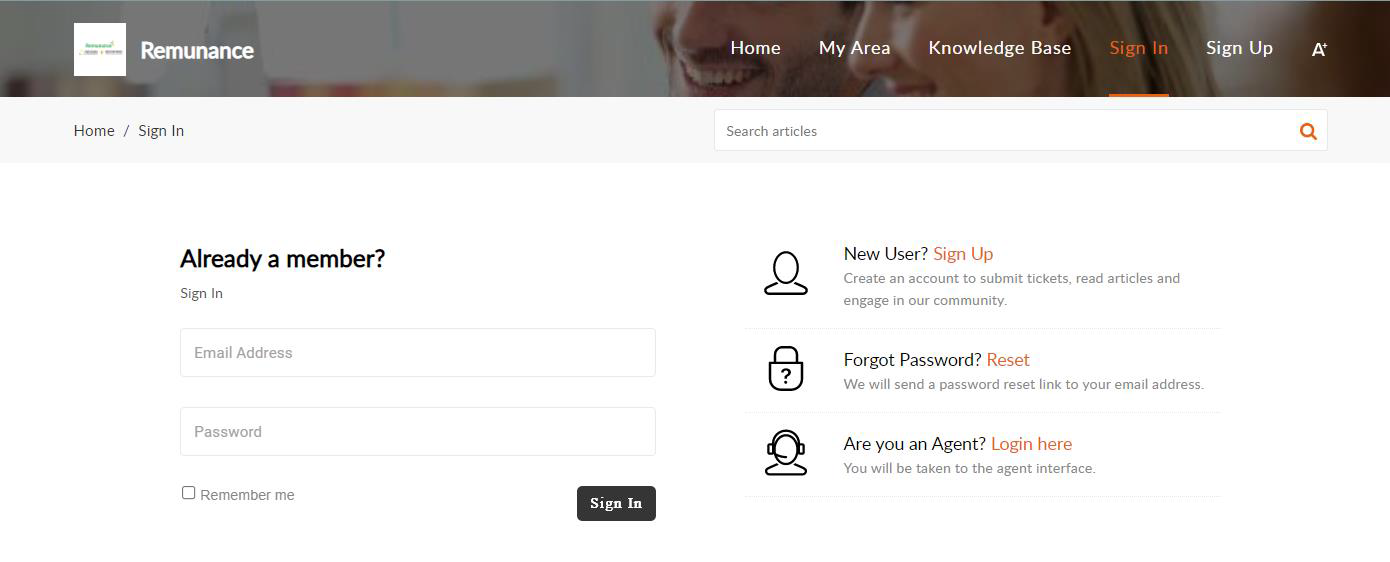
- Click on New user? Sign up.
- When you will click on sign up, you will get window given below.
- Please enter Name, Email ID and Captcha from image.
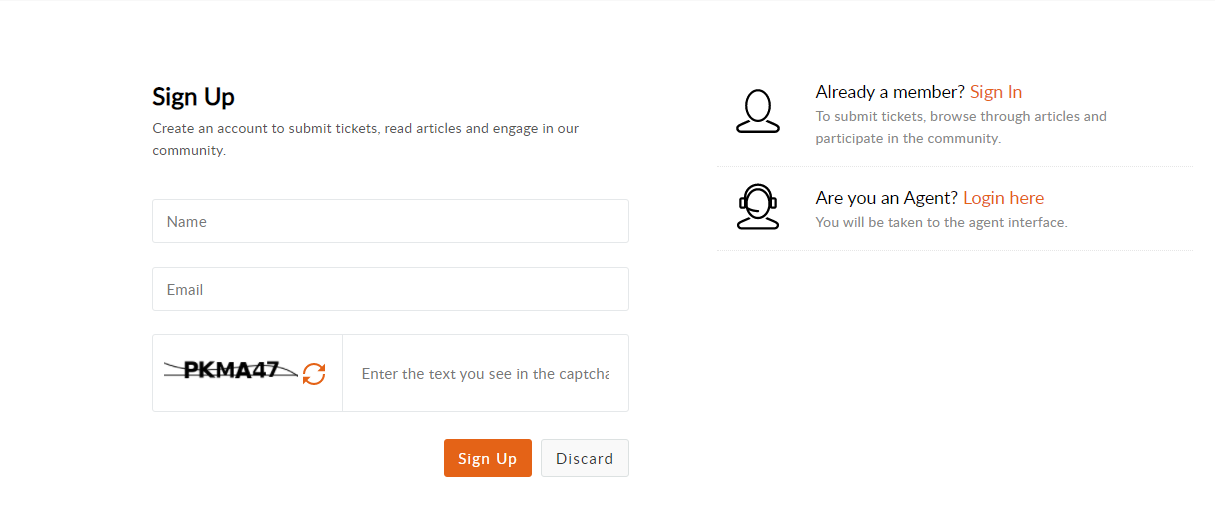
- Click on Sign up.
- Fill the appropriate information requested in further process.
- When you create profile and set the password for the Zoho portal, you will get access to All tickets you assigned before, Track of own tickets and Knowledge Base.
- You can create new tickets from the Remunance Zoho Help.