Google Drive for Desktop (Formerly File Stream) : Install and Sync
What is Drive for Desktop?
Drive for Desktop is an application that allows you to quickly access all of your Google Drive files on demand, directly from your computer without losing precious drive space. Your files are stored on the cloud instead of your computer, creating more memory space and saves network bandwidth. Any changes you make are automatically synced with the cloud for quick, easy access anywhere you have an Internet connection.
Installation and Sign in
2. Select which system fits your OS (Windows or Mac).
3. Follow installation instructions.
4. Sign into Google using your SDSU email, followed by SDSU's sign in. Click next.
5. Follow the brief introduction arrows, on the final slide select Open Google Drive folder.
6.
When you install on your computer, it creates a drive in My Computer or a location in Finder/Files named 'g' Drive. All your Drive files appear here.
 In the image below, it is the ‘G’ drive on my computer. However, the letter assigned to Drive File Stream on your computer may be different.
In the image below, it is the ‘G’ drive on my computer. However, the letter assigned to Drive File Stream on your computer may be different.
Access
To access: Go to the bottom right (Windows) or top right (Mac), click Drive File Stream

 Open Google Drive
Open Google Drive
 .
.
Checking sync status
On the web
- When you see Upload complete, your files have uploaded successfully and can be accessed in any browser or device that has Drive installed.
On your computer
- Dragging files to a folder in Drive automatically uploads them to Drive on the web (though it might take a moment for files to sync). For details, see Move files to folders.
- Files with Sync
haven’t been uploaded to Drive yet.
- Files with Done
have uploaded successfully and can be accessed from Drive in any browser or from any device with Drive installed.
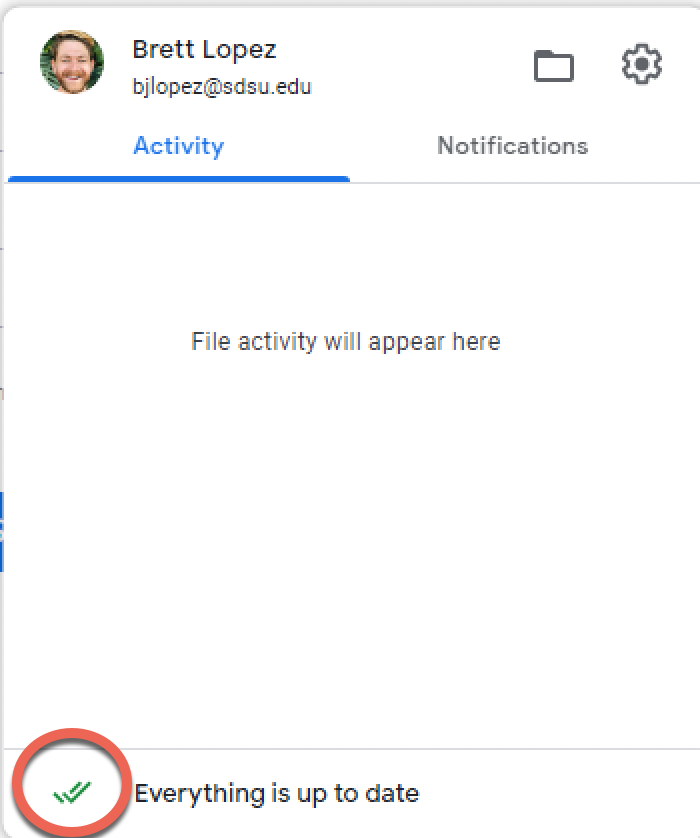
Lets take a tour and learn how to navigate File Stream
Related Articles
Google Drive: How to add a file to Drive
We're going to walk through how to move documents from Google Docs and Word to your Google Drive labeled "My Drive". Throughout this instructional there will be mention of Drive for Desktop, a piece of software that is used for Google Drive where ...Accessing Drive for Desktop
Google Drive File Stream User Guide Google Drive File Stream is a desktop application that allows you to quickly access all of your Google Drive files on demand, directly from your computer without losing precious drive space. With Google Drive File ...Drive for Desktop (File Stream) : Keep folders and files offline
To save a file offline, make sure you have an app that can open your file. Click the Drive File Stream Menu . Click Open Google Drive folder . Right-click the file or folder you want to save offline. Click Drive File Stream Available offline. Once ...How to make Google Drive files offline
If you aren't connected to the Internet, you can still view and edit files, including: Google Docs Google Sheets Google Slides Save and open Google Docs, Sheets & Slides offline Before you turn on offline access You must be connected to the internet. ...Sensitive Data Storage
SENSITIVE DATA STORAGE Sensitive Data Storage Best Practices As an employee of SDSU, you are responsible for all university data that is sent, stored, or shared on all personal or university-owned devices that you use. Part of this responsibility ...