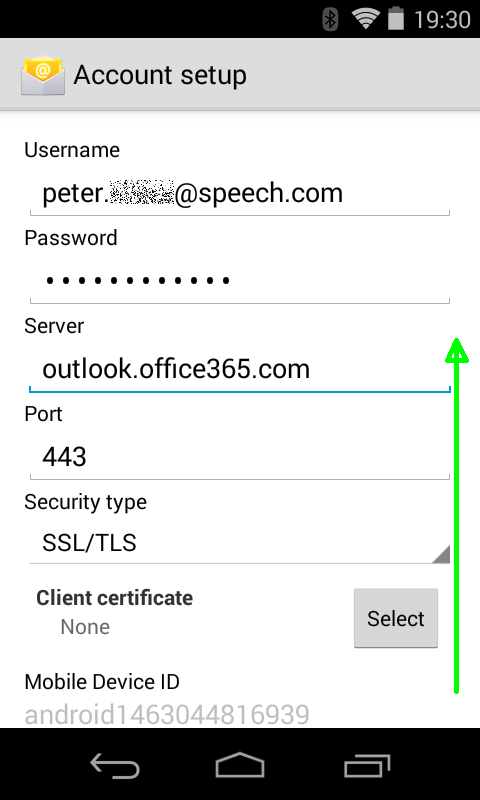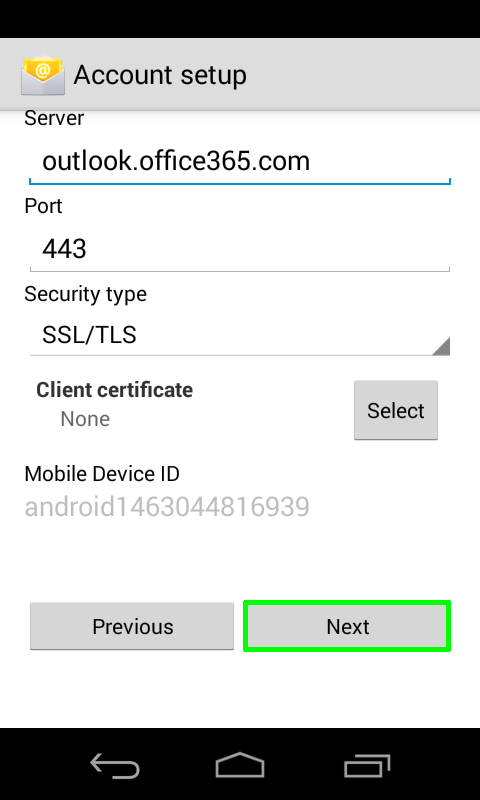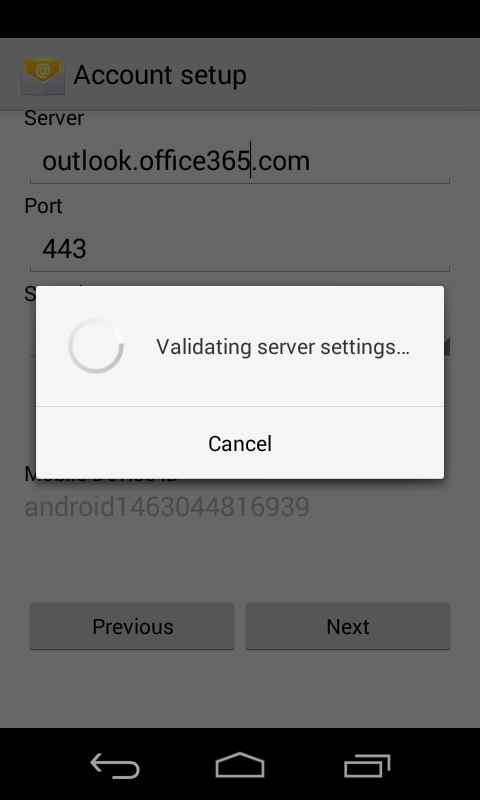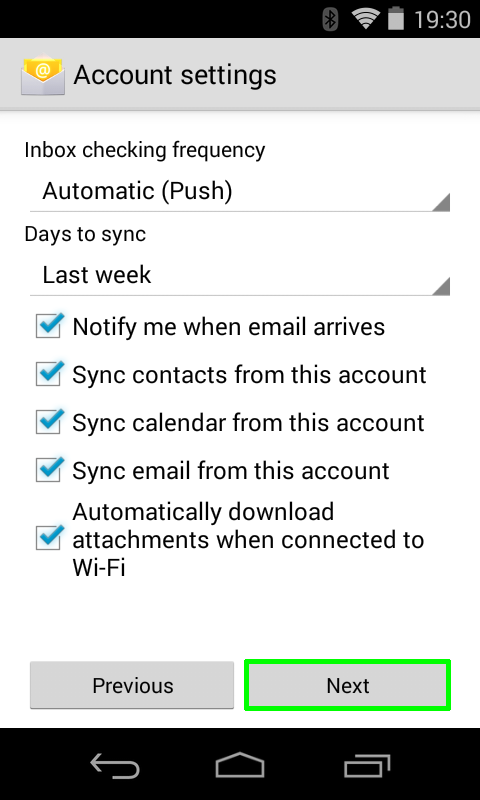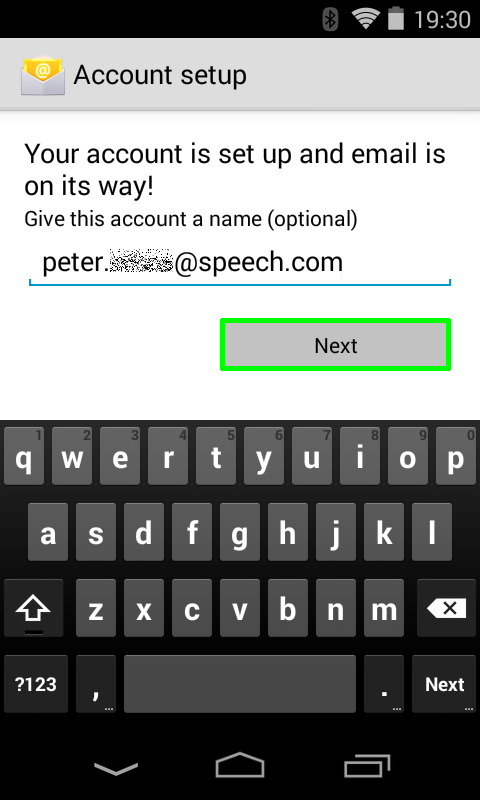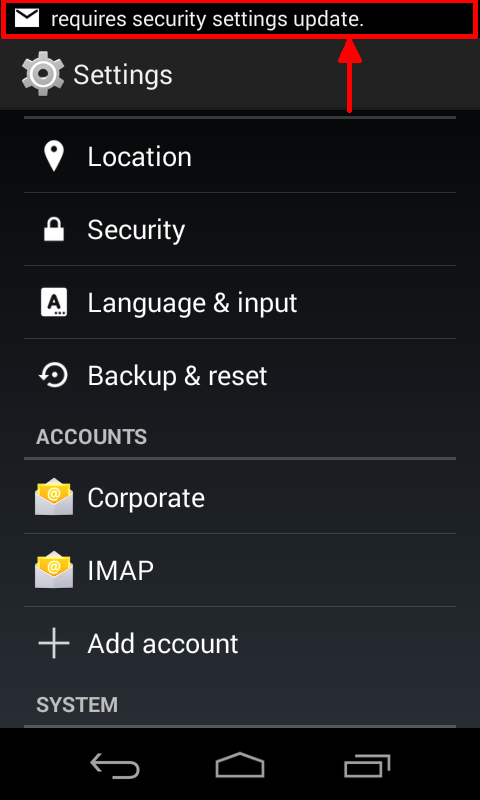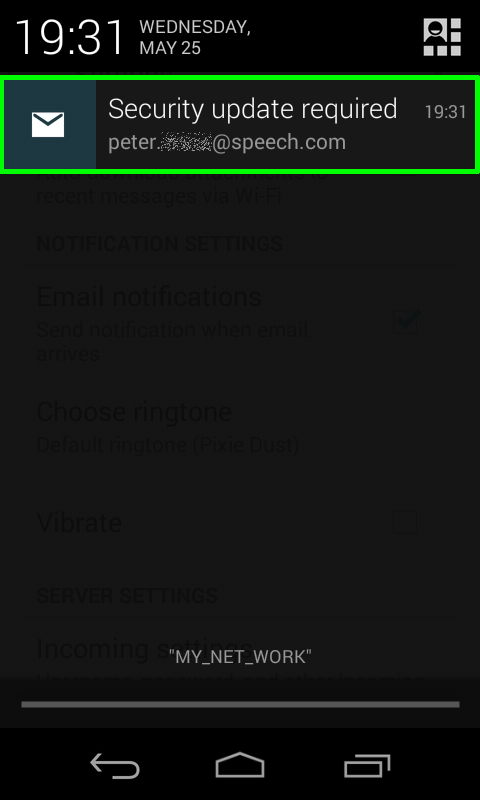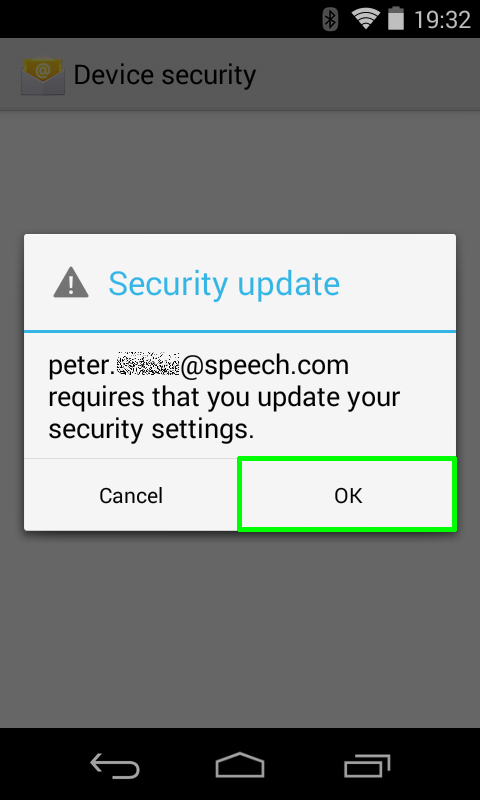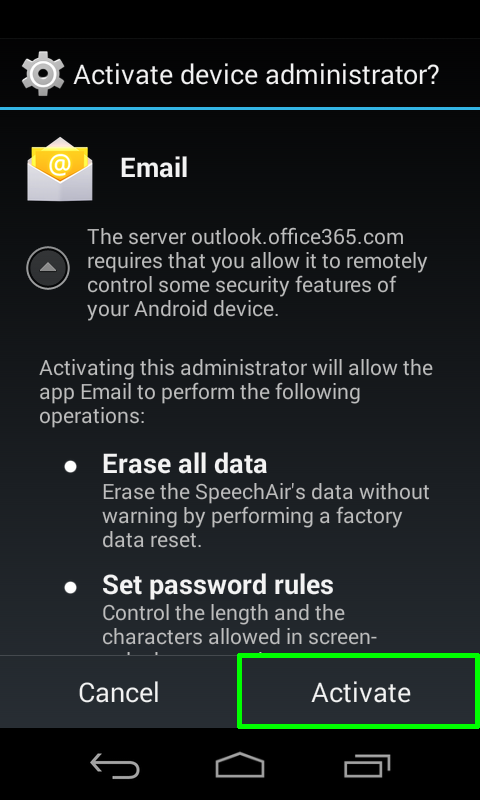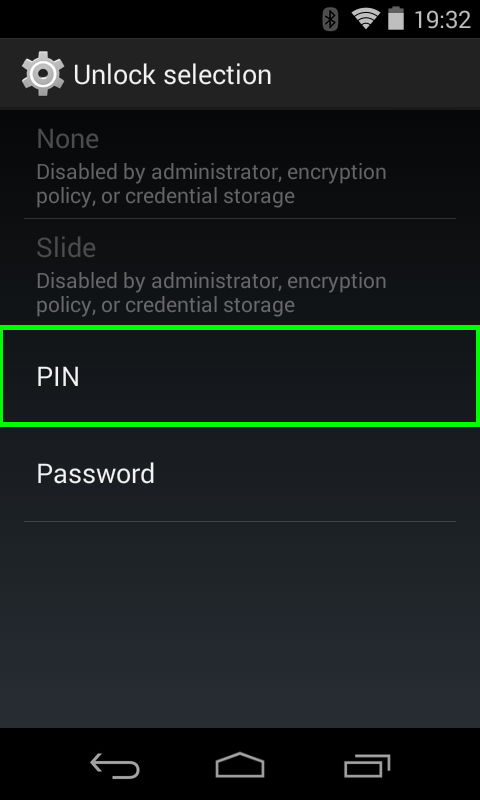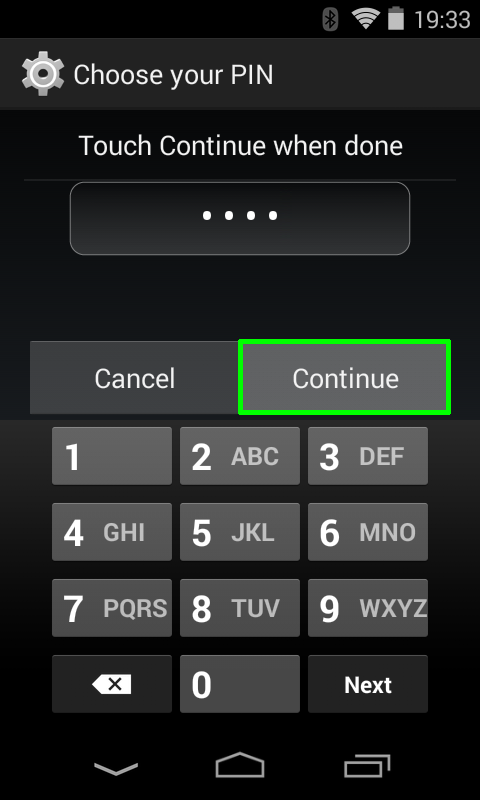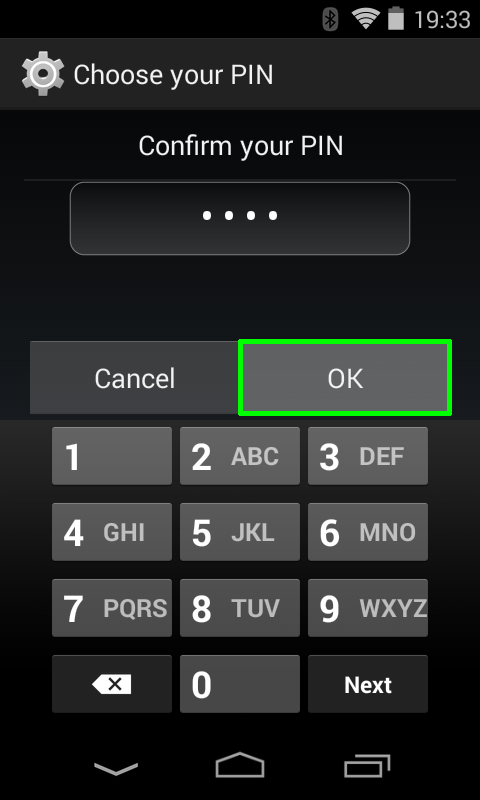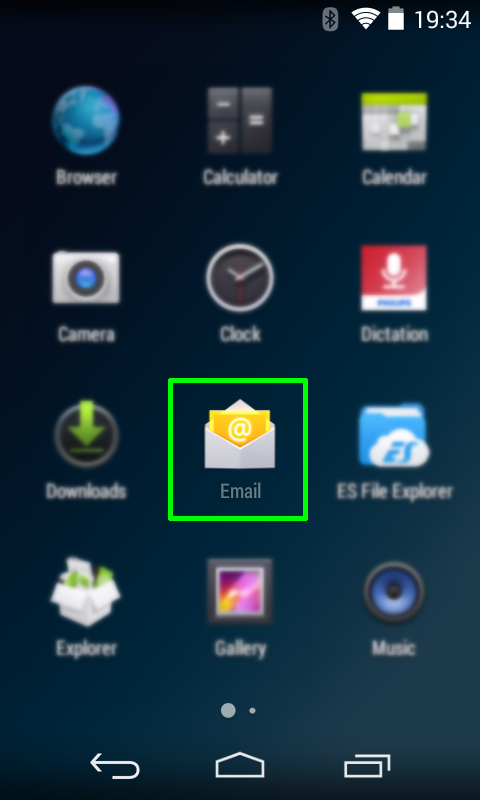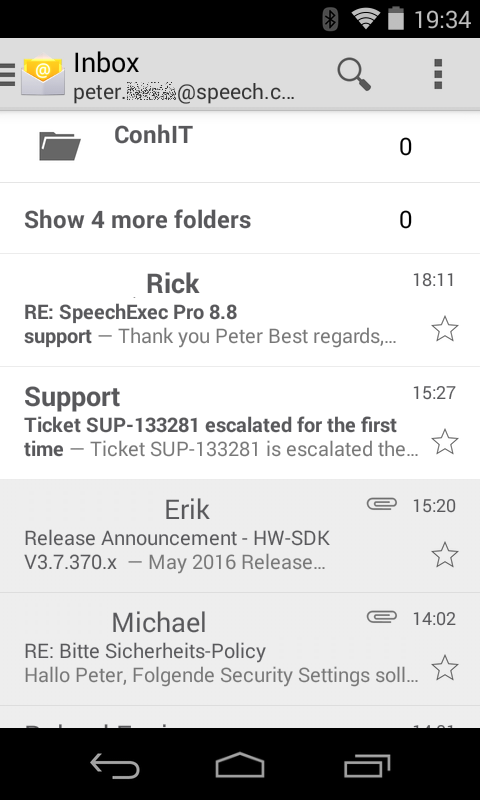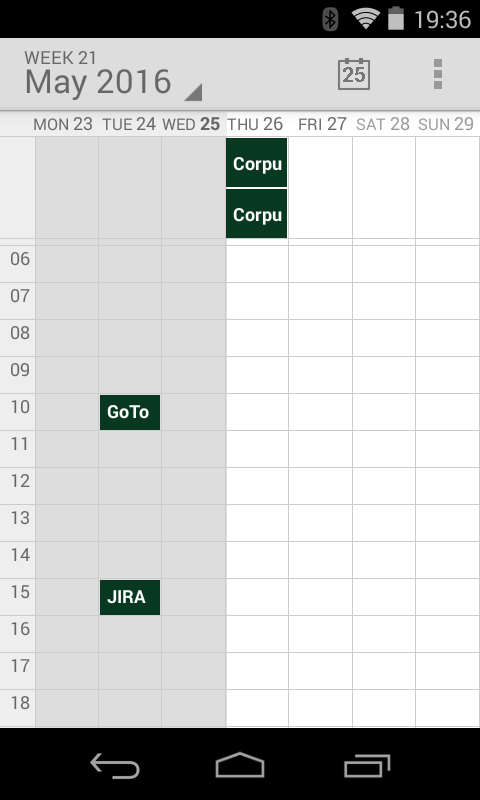SpeechAir - How to connect/sync Philips SpeechAir email and calendar accounts with corporate/business accounts
From the home screen touch Settings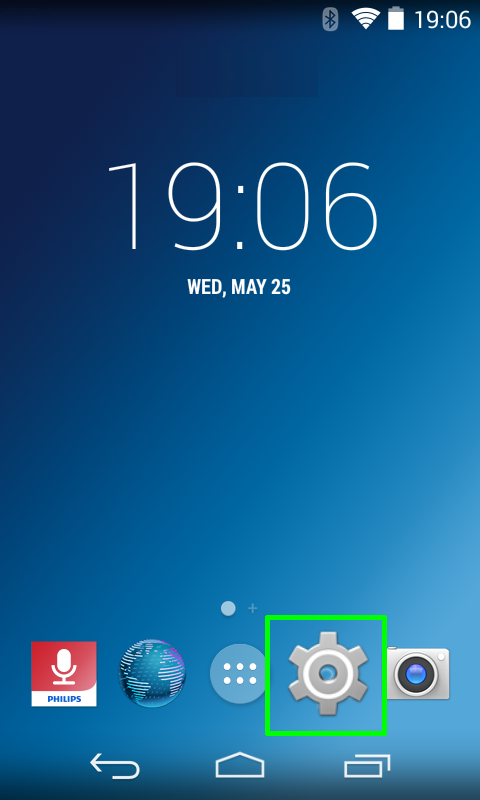
under Accounts touch Add account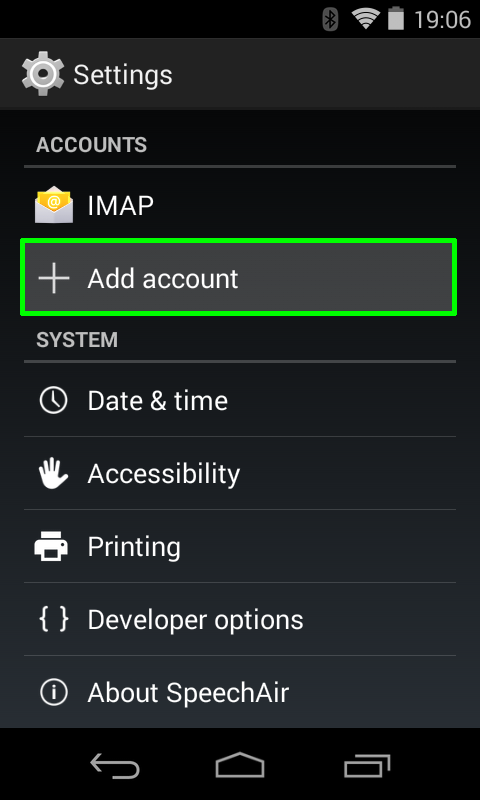
touch Corporate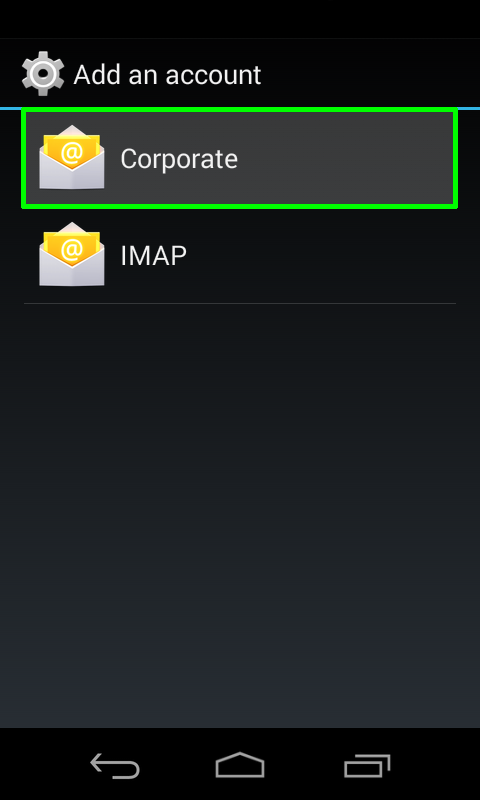
enter your login and password. In our system we have Email address as login and password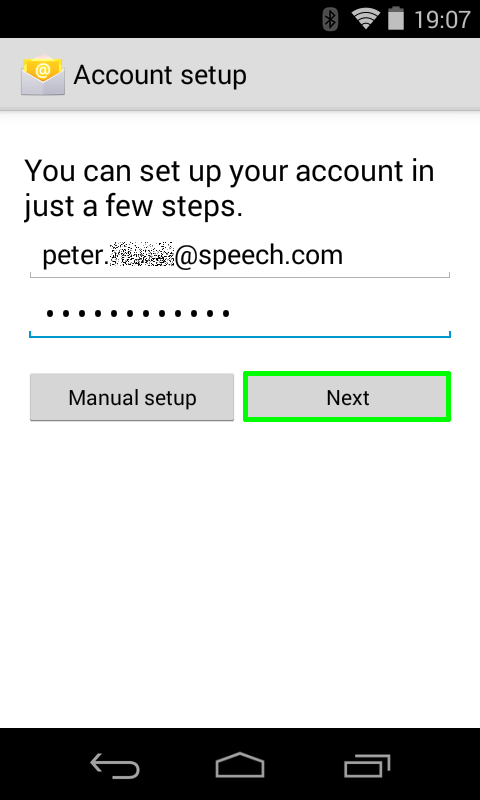
Select as account type Exchange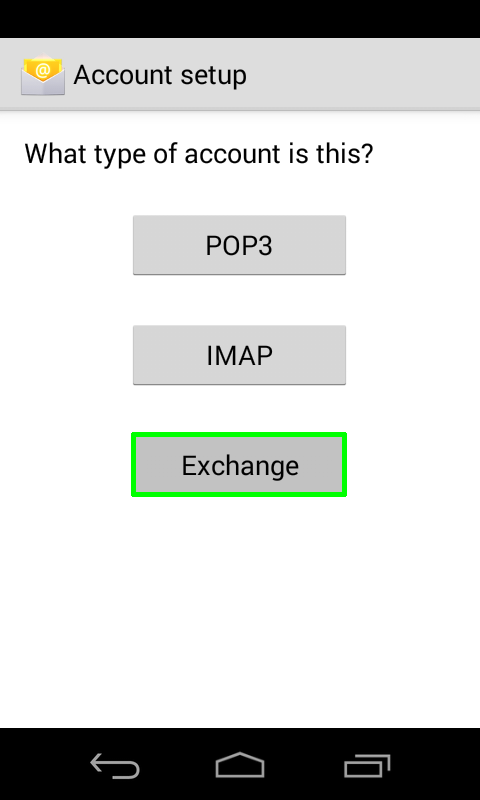
Fill in the server and ports and security type.
The values below are only an example, please contact your IT-administrator,
if you are not sure what values are needed. Scroll down