SpeechAir - How to Install an App
The SpeechAir doesn’t have a google playstore, it means to install an App, you need to download the .apk for the relevant app.
We highly recommend using a source you trust for downloading installation files.
Before you download apps from external sources, make sure that the checkbox in Settings > Security > Unknown sources is marked.
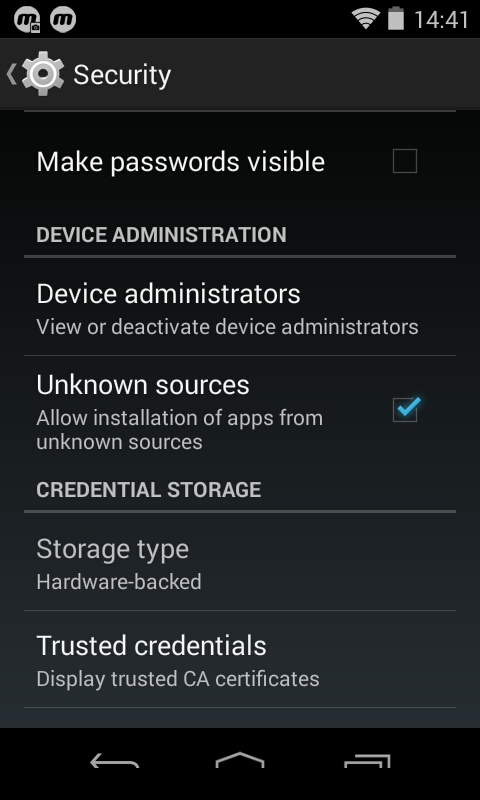
- Connect your SpeechAir to internet using the Wi-Fi connection.
- Download the. apk file.
- Go to the Menu, and then tap Explorer.
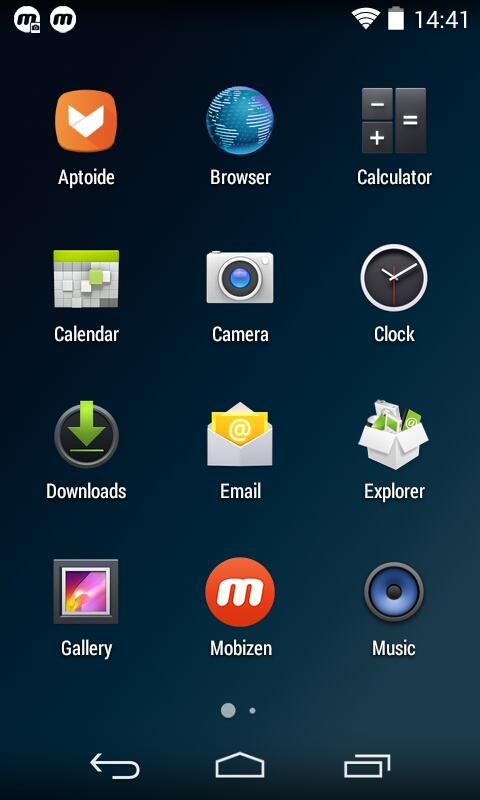
- Tap SA-HARDDISK.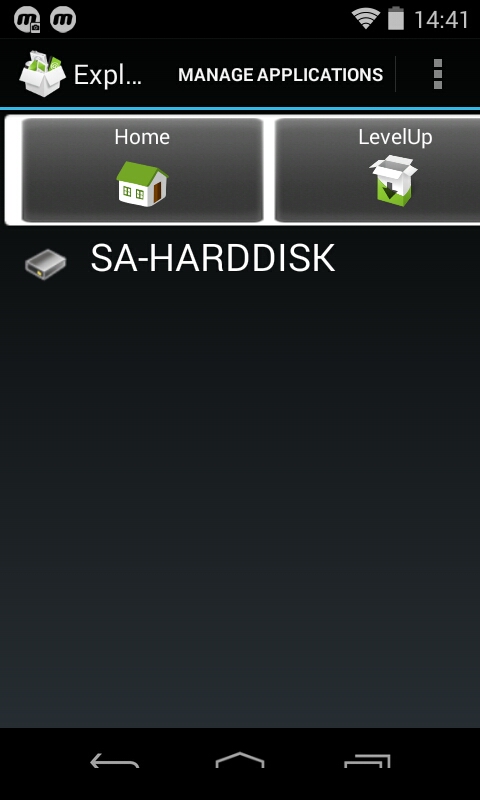
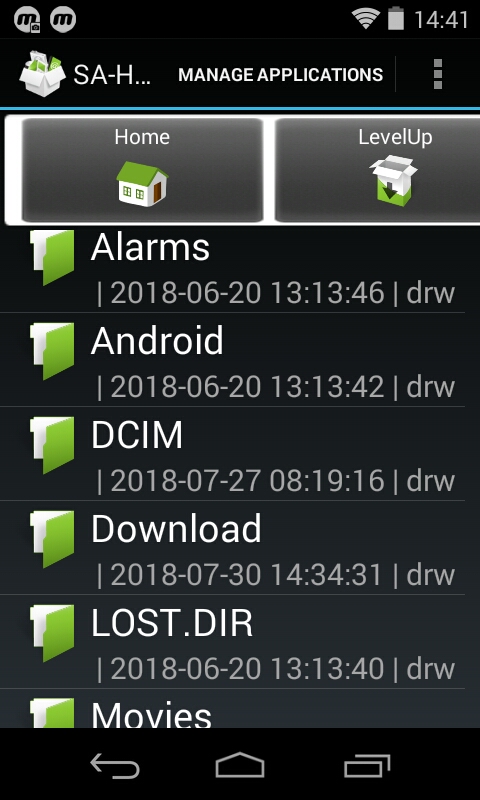
- Swipe to the .apk file, for example, Filename_XY, and tap the .apk file.
- Tap Next twice, and then tap Install. X The app is installed.
- Tap Done to go back to the SA-HARDDISK screen, or tap Open to open the app.
Applies To:
- PSP1000 Serie
- PSP2000 Serie