SpeechAir - How to Connect to WiFi
Available Wi-Fi standards:
IEEE 802.11 a/b/g/n
Tap Settings
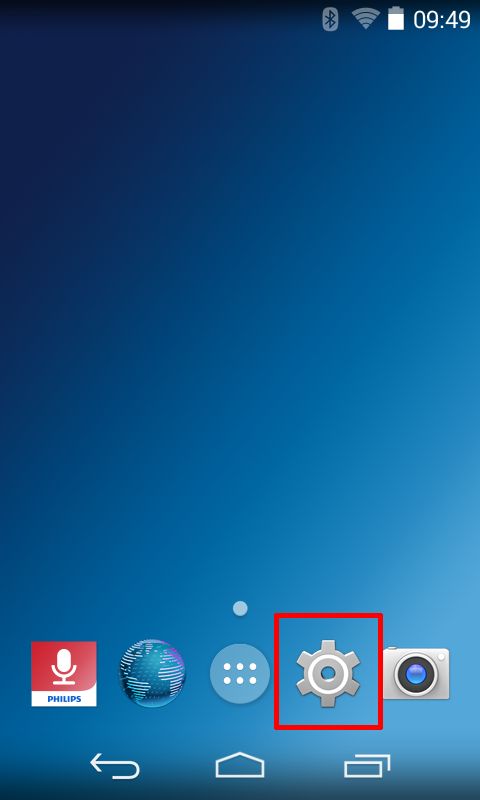
Touch the ON –OFF icon to turn Wi-Fi on or off. When Wi-Fi is on the device will scan for available access points.
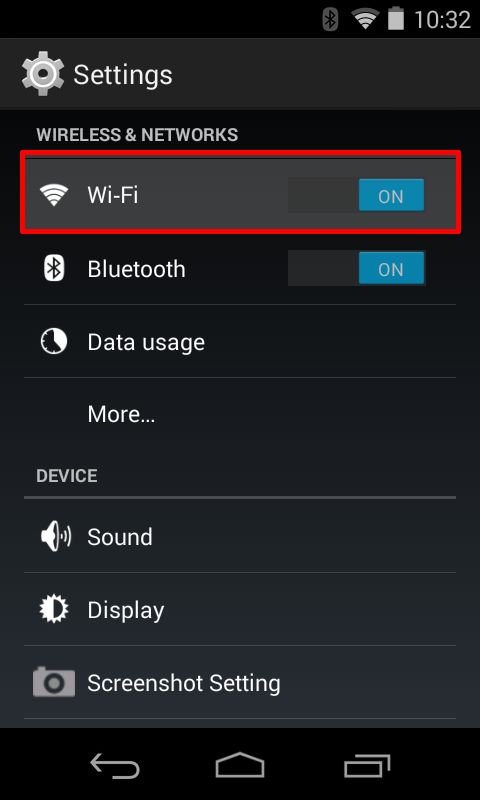
Under Wi-Fi networks touch the network to which you wish to connect.
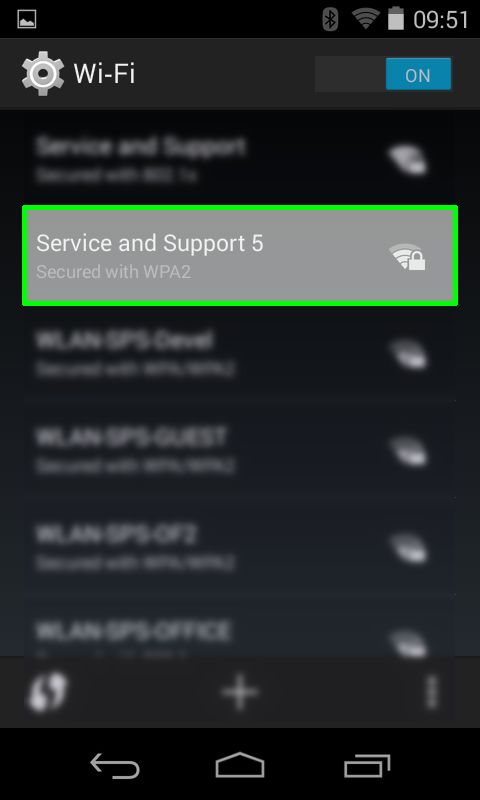
Tap connect to network
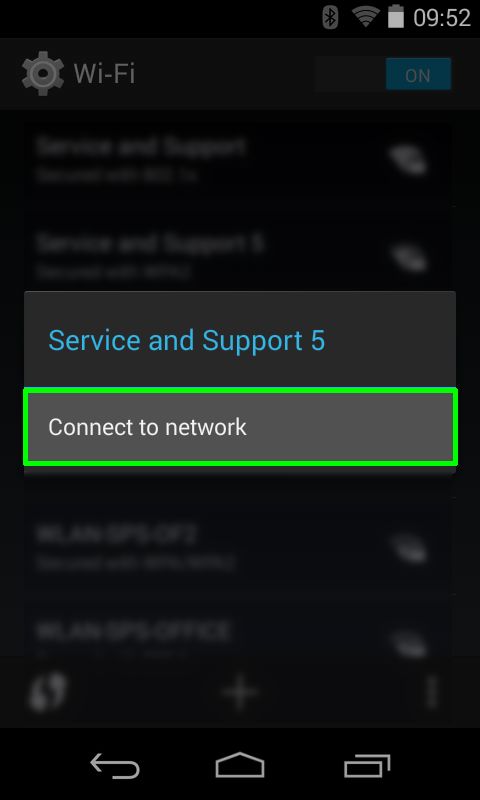
Enter the right password for the selected Network and tap on Save
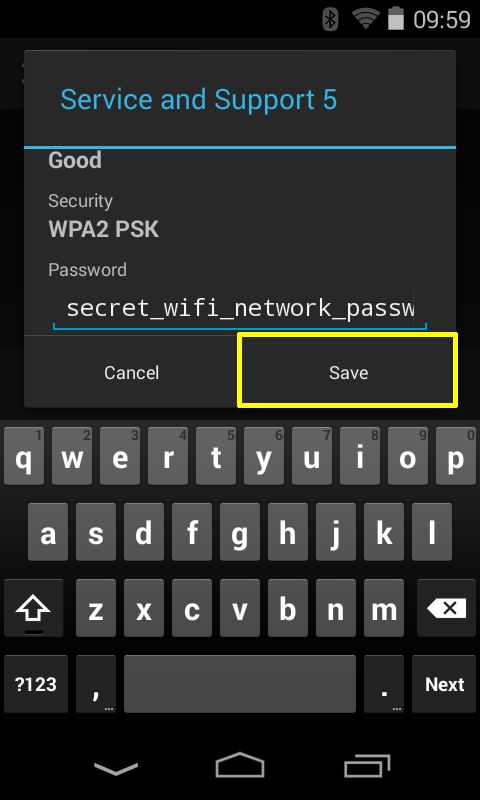
Connection is set up and device is connected.
| Authentication | Device is connected |
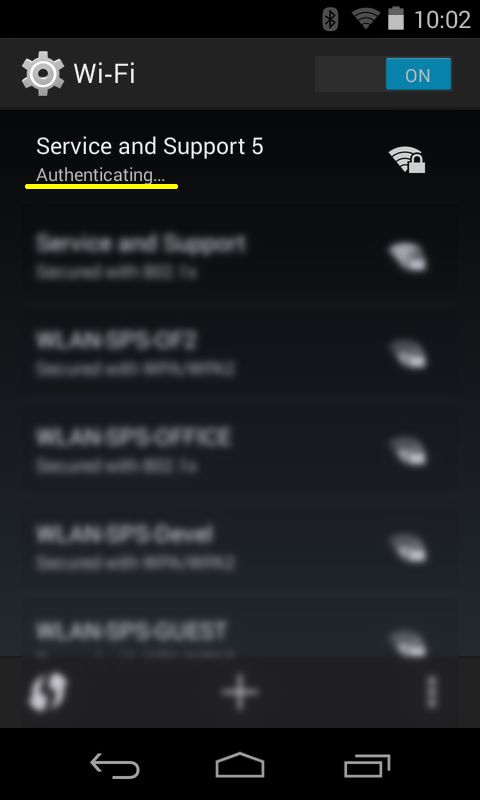 | 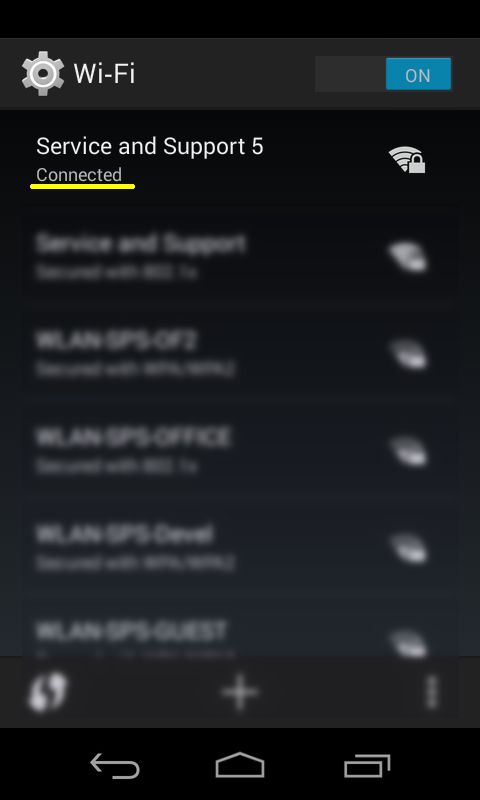 |
Operating Systems:
Android 4.4
Applies To:
SpeechAir