Gigaset Cordless IP Phones - Manual Configuration
Gigaset Cordless IP Phones - Manual Configuration
Configuring the phone via the Web configurator
We recommend using the base stations web user interface to configure each handset.
- Establish the telephone’s current IP address on the handset
- Control button on right side of handset
- Settings (spanner icon)
- Registration
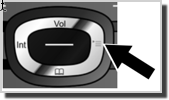


- Enter http:// and the telephone’s current IP address (for example: http://192.168.2.2) into the address field of the Web browser.
- Press the return key.
- A connection is established to the phone’s Web configurator.
On the Web UI follow the steps below
- Login default password: 0000
- Select: Settings |Telephony | Connections
- Select Edit the required extension
- Personal Provider Data
- Authentication Name: <your phone number> (e.g. 092420000)
- Authentication Password: <your password>
- User name: <your phone number> (e.g. 092420000)
- General Provider Data
- Domain: sip.techconnections.co.nz
- Proxy server Port: 5060
- Register server: sip.techconnections.co.nz
- Refresh Registration: 180 seconds
- Save settings: SET


NB – the Gigaset are typically slow to acknowledge the handsets registration and can take 30 seconds to change status to Registered.
Related Articles
Outbound Trunking
Outbound Trunking Outbound trunking is a feature that allows you to present other direct dial-in (DDI) numbers as Caller ID on your registered trunk relieving phone administrators the onerous task of individually registering large blocks of ...SIP Registration, Peering and IAX2 explained
SIP Registration, Peering and IAX2 explained Tech Connections supports SIP registration, SIP peering and IAX2 registration to connect your VoIP service. SIP Registration The simplest of the three connection types “Registration” is used to connect IP ...Why can’t I register my VoIP device?
Why can’t I register my VoIP device? Firewalls and Interfering routers are the most common cause of SIP registration failure with your VoIP device where the firewall/router blocks incoming traffic required by our SIP registration process. Remember ...List of Cloud PBX Features
List of Cloud PBX Features All Cloud PBX customers are licensed to use ALL these features (and more) regardless of which plan or bundle you select. We don't charge extra fees for extra functionality! Inbound Calls Simultaneous Ring: Receive call to ...Can I run my alarm systems across Tech Connections VOIP?
No. While you may be able to get your alarm system working over our VOIP platforms we do not recommend this and recommend an IP based alarm system or one using a traditional analogue phone line.