Disable Notifications
Android:
Tap  to open settings on the Tendant Home Screen
to open settings on the Tendant Home Screen
Tap  System Configuration
System Configuration
Tap 'Notifications'
Tap
This will open the App Settings page in Android
Tap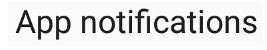 to change the settings for the Tendant App
to change the settings for the Tendant App
Tap
This will open the App Settings page in Android
Tap
iOS
 System Configuration
System Configuration
Tap 'Notifications'
Tap
iOS
Tap  to open settings on the Tendant Home Screen
to open settings on the Tendant Home Screen
Tap Tap 'Notifications'
Tap
This will open the Tendant App settings in iOS
Related Articles
Enable/Disable Push Notifications
Android Settings > Enable/Disable Notifications > Go to Settings > App notifications iOS Settings > Enable/Disable Notifications > Tap Enable DisableI am not getting Notifications of new Chats?
There are several reasons this could be happening, below are the most common. - Check the network connection of your device. - Check the device is not in sleep mode or Do Not Disturb (Android). - Confirm your sound or vibrate is turned on for push ...I'm Not Getting Notifications
Make sure your device volume is not muted. Make sure sound for notifications is not muted. Make sure notifications are not disabled. Make sure you have the latest version of the Tendant App and your device's operating system installed.Staying Logged Into the Tendant App
Tendant is always logged on if 'Remember Me' is checked on the Login screen. Even when logged out notifications will still be pushed to the device.