How To Set Up A Purge Policy in GreenFolders
How To Set Up A Purge Policy in GreenFolders

*Please note that any attachments that are removed via
this policy are completely destroyed and will not be able to be recovered in
your system, so please be careful when setting up the policy.
1. Enter your Configuration in
GreenFolders:
2. Select the Data Policies option
underneath your Application.
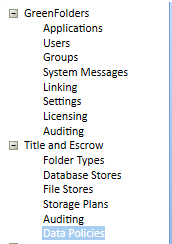
3. Select New Purge Policy to delete the attachment files you no longer need.
4. On the new Data Policy screen, enter a name, and select the timeframe you want the system to delete from.
 Please note that the options for timeframes are listed
in either days or months.
Please note that the options for timeframes are listed
in either days or months. 5. Select Save on this screen.
6. Right click on the Policy and select Execute after you have configured the policy. This policy will run and
delete any attachments older than the specified timeframe. The Folders will
remain in place, but the attachment data will be deleted.

Please contact Title iO Technical Support at 801-290-8585 ext. 2 or support@titleio.com for further assistance.
Related Articles
GreenFolders System Requirements
(Last updated 05/19/2021) Workstation Operating System: Windows 10/11 Professional. 32-bit and 64-bit versions. Framework: Microsoft .NET 4.6.2 Processor: Intel Pentium 4 @ 2.8 GHz, or greater Hard Drive: 200 MB Minimum; 1 GB Recommended Memory: 4 ...GreenFolders User Guide
GreenFolders 3.12.0 Release Notes
RELEASE NOTES Software Version 3.12.0 Important New Features Two new features we are introducing in our newest version are the New Product Spotlight and Auto-Update. New-Product Spotlight The New-Product Spotlight allows users to easily learn more ...Tasks and Task Automations in GreenFolders
Did you know that tasks can automatically trigger certain actions in GreenFolders? AND it's not difficult to set up! The hardest part is laying out your workflow and deciding how you want them to work for you. I promise you, these automations will ...How to Configure the Simplifile Plug-in within Greenfolders
How to Configure the Simplifile Plug-in within Greenfolders This instruction document will take you through the steps of configuring the GreenFolders Simplifile Plug-in, and then general use of the plug-in to upload and download documents from ...