How to Read the Monthly Invoice
1. Cover Page
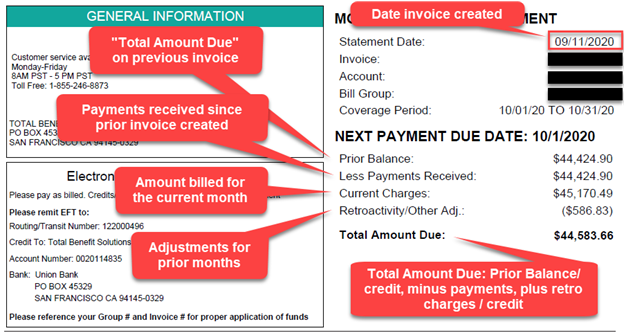
2. Current Inforce Charges
This section breaks down the charges by product and subscriber count. The total will match the “Current Charges” on the cover page.
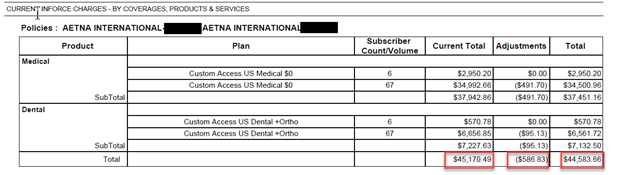
b. Total Amount Due - Aging Summary Current Inforce Charges
This section shows summary of the unpaid due per month.
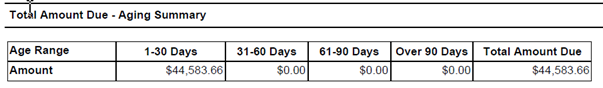
c. Active Employees
This section breaks down the charges for the current month by employee. The overall total is at the bottom. Any fees are included.
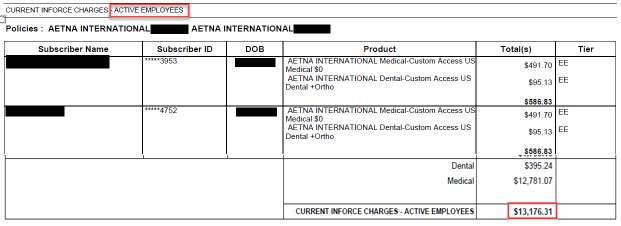
d. COBRA/Continuation
Should the group have any members on continuation plans the details per member will be listed out in their own separate sections.
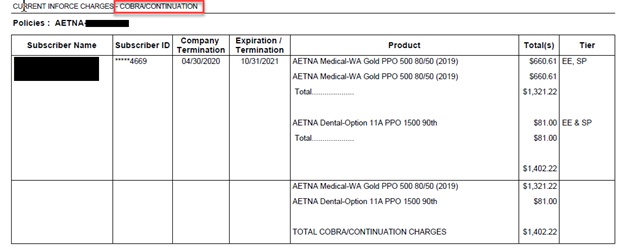
3. Retro Activity/Other Adjustments
Should the group have any members with retro adjustments for prior months the details per member will be listed out in their own separate sections.
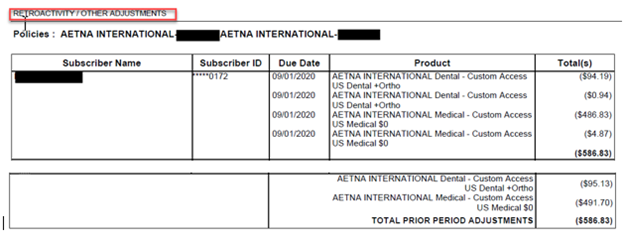
4. Summary Overview of Charges
This section shows the breakdown of the current month totals with the fees separated. The fees are not in addition and the total is the same.
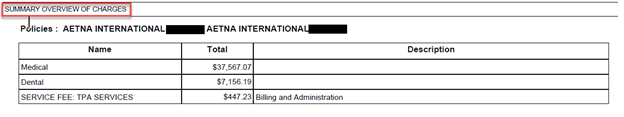
5. Benefit Snapshot
This section shows the current month totals by product with the fees separated and number of member enrolled each product. The fees are not in addition and the total is the same.
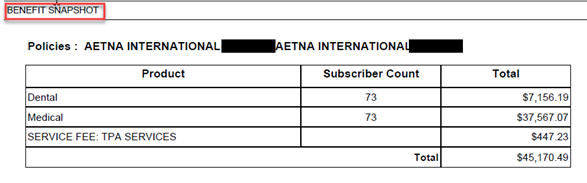
Related Articles
Frequently Asked AR Questions for Groups Headquartered Internationally
Q: Can I make a payment through credit card? A: We do not offer the option to pay by credit card. Monthly premiums may be remitted by one of the following options: Mailing a check made payable to: Total Benefit Solutions PO Box 45329 San Francisco, ...Frequently Asked AR Questions for Groups Headquartered Domestically
Q: Can I make a payment through credit card? A: We do not offer the option to pay by credit card. Monthly premiums may be remitted by one of the following options: Mailing a check made payable to: Total Benefit Solutions PO Box 45329 San Francisco, ...