Christie Automation Cues - Cinedigm Format
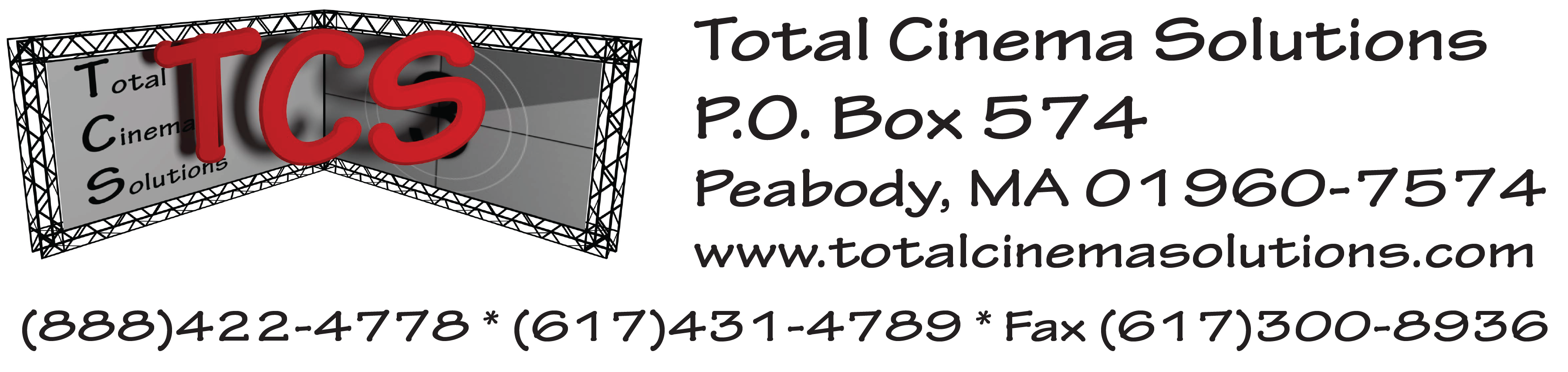
Related Articles
Christie TCP Battery Replacement
The attached document discusses the replacement of the battery on the Christie Touch Panel Controller (TCP). THIS IS A RISKY PROCEDURE AND SHOULD ONLY BE ATTEMPTED BY EXPERIENCED TECHNICIANS. PROCEED AT YOUR OWN RISK. Christie TCP Battery Replacement
Christie Digital Projector Lamp Change Procedure - CP2220, CP2230, CP4220, CP4230
The video linked below is provided by Christie Digital to demonstrate the lamp change procedure in the above referenced projectors. Lamp Change - CP2220, CP2230, CP4220, CP4230
Christie Series II Projector - Programming projector to auto power cycle
These instructions apply to creating the auto power cycle ONLY if the projector is using the Christie IMB-S2. If you are using a third party IMB, follow the manufacturer's instructions for proper shutdown.
Creating cues for a JSD60/JSD100 in a Barco ICMP
Cues for the Barco server are created through the Barco Communicator, not the web GUI. To get to the server set-up, use the following: connect the communicator using the projector's IP, not the server's IP. Upgrade the login from DEFAULT (user) to ...
Christie IMB S2 Menu Missing Options
When logged into the TPC (touch panel control) with advanced credentials (ADMIN or SERVICE) as opposed to USER level authorization, the menu only presents the USER level menu options. Normal Christie IMB options when logged in as ADMIN or SERVICE ...