ARTICLE: How to Recycle a Leave Request
How to Recycle a Leave RequestHow to recycle a used request
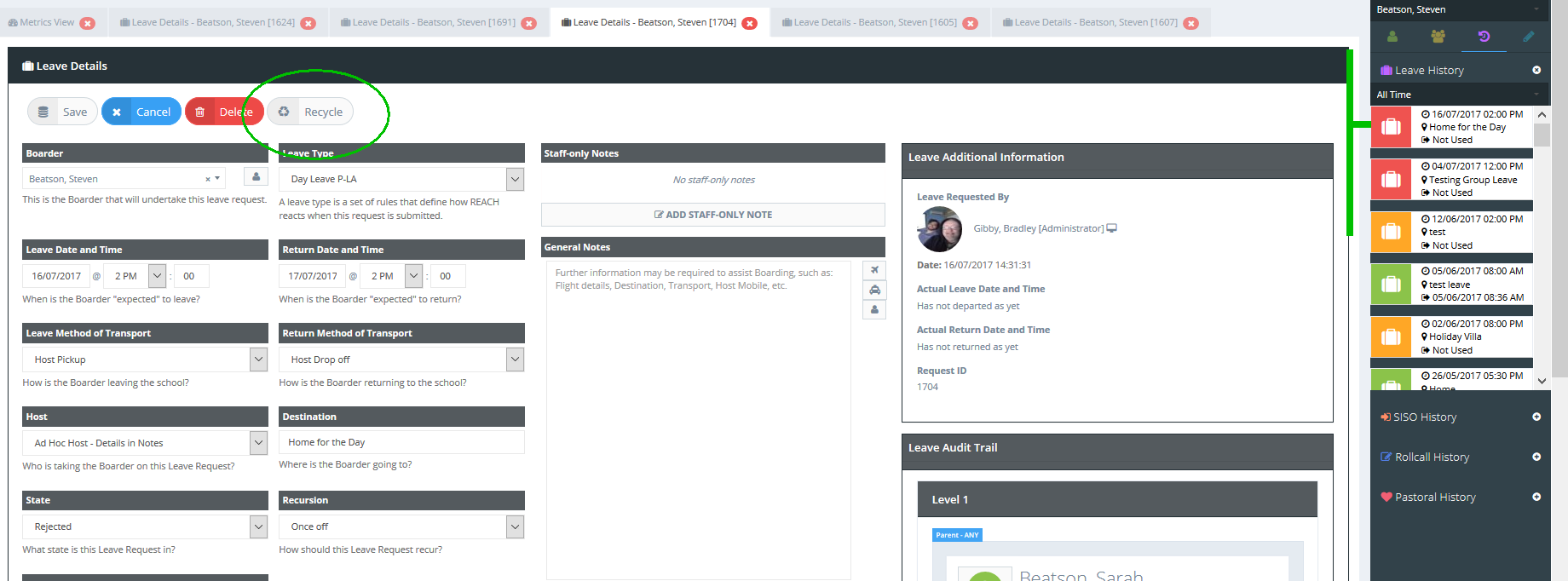
Leave requests will automatically close when
it has not been signed out to and the Return date/time has expired the request has been rejected by any of the approvers
When a leave request or event is closed it will appear in the student's leave history in the sidebar profile for that student.
How to recycle a used request
You can recycle any historic leave request simply by opening the item from the sidebar and clicking on the RECYCLE button at the top of the leave details screen.
How to recycle a rejected request
For Rejected leave requests that you want to resubmit for approval you simple need to open the edit screen and reset the status from Rejected to Pending.
Related Articles
ARTICLE: Student Sidebar Comprehensive
The Student Sidebar is provided to quickly access individual student information at all times from any screen within the Reach web portal. This feature displays key information and historic data from the student’s profile, including; the contact ...ARTICLE: How to Submit a Leave Request (Student)
Creating a leave request is simply a matter of opening the Create Leave Request form in your Reach login and completing the form. Most of the fields are drop down selection and they will guide you towards your appropriate selections. Two fields will ...ARTICLE: Student Summary
This Dashboard is provided to view the collated information of individual student profiles within your schools the Reach Portal. The goal of the Summary dashboard is to provide a holistic view of student activities, display all relevant transactions, ...ARTICLE: How to Create Leave Request - Parent/Host
The Reach platform provides a simple and easy method for parents to create/edit/delete Leave Requests as required. You can create a Leave Request by selecting the Create Leave Request button on your home page in the Running Leave Log or by opening ...ARTICLE: Host Required in Leave Request
If you have HOST in the approval workflow, then Reach will be expecting a host to be selected. This can be Parent an associated non-parent person (Host) Ad-Hoc host (if the option is tuned on in Config > Leave General) If you have HOST in the ...