Keywords That are Not Available
If the keyword you have searched for is not available, you will be shown a warning and can search fora new keyword, or inquire about whether or not the keyword is for sale or not. PLEASE NOTE: The keyword inquiry is being improved, you may or may not get a response back depending on whether the owner has made the particular for sale or not.
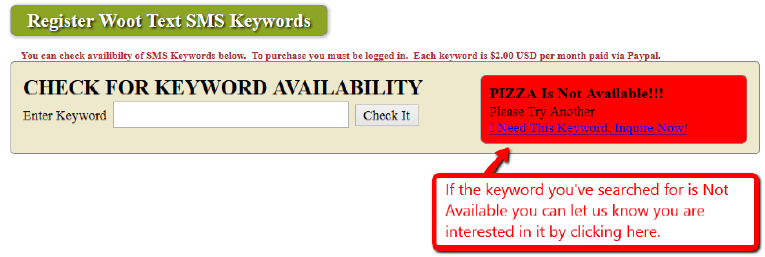
Related Articles
Adding Keywords
After you have your SMS and Keyword Package set up you can begin adding keywords to your Woottext account. To do this, go to the My Shortcode Keywords tab and click 'Register a New Keyword Here'. After clicking that button you will be taken to ...Adding Keywords to Your WBSMS System
Before you can add short code keywords to your WBSMS installation you need to make sure your admin account has at least one Short Code Keyword Credit available. To do this go to the main Admin Dashboard and click 'Manage Credits'. On the Manage ...Using Short Code Keywords with Your WBSMS Campaigns
Finally, now that you have your Woottext account hooked to WBSMS and your keywords added, you are ready to pick a campaign to assign to your 69696 keyword. Please Note: In order to be able to send messages from 69696 you must also have your Append ...